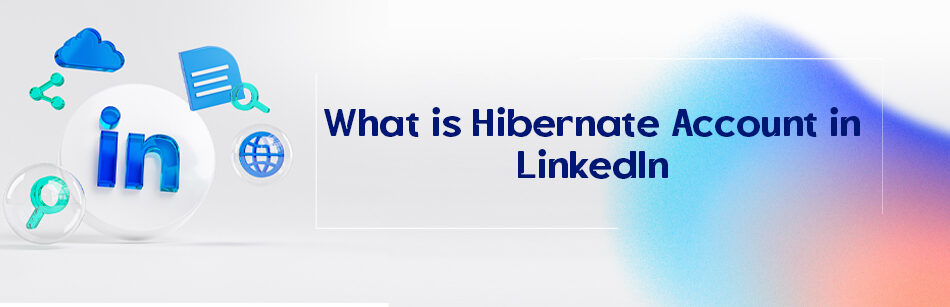We all get tired of social networks sometimes. We want to put them aside for a while and focus more on our lives in the real world. But When we want to delete the accounts, we think “ I worked hard to reach the level this account is in,” and we wonder if we should delete the account. Hibernating the account is the best option here. What is hibernate account in LinkedIn?
A Hibernate account on LinkedIn refers to the temporary suspension of your account, keeping your profile and data intact but making it invisible to other users. It allows you to take a break from LinkedIn without permanently deleting your account. During hibernation, people can't view your profile, and you won't appear in search results, but when you decide to reactivate, everything returns to how it was.
You know that to be successful in a platform like LinkedIn, you must attract the attention of its algorithms to your account activities. This is not easy and I do not mention that sometimes these algorithms change daily. That’s why we often get tired after a long period of serious activity on LinkedIn and want to give up everything. But is deleting the account the best option? Definitely not.
In this article, I will talk about hibernating the LinkedIn account and the things that are important to it. So, if you are tired of LinkedIn and want to rest for a while, read this blog until the end.
Hibernate Account Meaning
A vast number of individuals worldwide utilize LinkedIn, which is a well-known professional networking platform. Some users may want to temporarily or permanently deactivate their LinkedIn account, as with other social media accounts. That’s where the LinkedIn Hibernate Account comes into the picture.
Temporarily deactivating LinkedIn is a feature that can allow users to put their accounts in hibernate mode. This enables users to temporarily deactivate their account without deleting it entirely.

To put their LinkedIn account on a temporary hold, users can navigate to the settings page, find the “Account preferences” option, and select the hibernation mode. Doing so will render the account temporarily inactive or inaccessible to other LinkedIn users.
The reason for deactivating a LinkedIn account would differ from one user to the other. A few individuals prefer to pause their LinkedIn account briefly. In contrast, others may remove their account altogether and shift to another social networking platform like YouTube, which allows them to present their video content to a different audience.
Whatever the reason, hibernating a LinkedIn account is easy, and it does not permanently delete any of the user’s information or connections. It merely deactivates the account temporarily. Users can reactivate their accounts anytime by logging back in and completing the reactivation process.
The hibernation feature on LinkedIn is advantageous for those who want to temporarily deactivate their account and keep their data on the website. This feature allows users to take a break from using LinkedIn while having the ability to resume their account later. With this option, users have the flexibility to manage their accounts and online professional presence effectively.
Whether users deactivate their accounts temporarily or delete them entirely, LinkedIn’s Hibernate Account is an essential feature that offers users the file-keeping flexibility they need to manage their accounts on this popular professional networking site.
Why Would You Hibernate Your LinkedIn Account?
People might want to hibernate their LinkedIn accounts for several reasons. Here are some possible scenarios:
- You can hibernate your account if you want to take a break from LinkedIn without permanently losing any information or contacts. This allows you to shift your focus to other matters for as long as you need without worrying about losing your data or connections.
- Putting your LinkedIn account on hibernation can be a practical solution when you’re job hunting and prefer to avoid receiving messages from recruiters. It prevents your profile from appearing in search results while not actively seeking job opportunities.
- If you have concerns about privacy and security related to your LinkedIn account, you can temporarily put it on hibernation until any issues or worries are resolved.
- When you’re experimenting with different versions of your profile or trying out various marketing strategies or profiles for different job markets, putting one or more of your LinkedIn profiles in hibernation mode can be helpful while you make changes.
What Happens If I Hibernate a LinkedIn Account?
Putting your LinkedIn account into hibernation is like going into a deep sleep mode for your profile. During this time, your profile becomes invisible to everyone on LinkedIn – your connections, recruiters, potential employers, and anyone who searches for you. Here’s what exactly happens when you hibernate your LinkedIn account:

1. Invisible profile:
When your LinkedIn account is in hibernation mode, your profile will not be visible in search results. Even if someone directly searches for your name or relevant keywords. It’s similar to being in incognito mode on the Chrome browser.
2. No updates available:
While your account is hibernating, your connections will not receive any updates from you. Whether it’s a change to your profile, publishing an article or post, or engaging with content on the platform. It’s like taking a social media break.
3. You won’t receive notifications:
LinkedIn won’t send you emails or notifications while your account hibernates. It’s like giving yourself a break from constant updates.
4. Some sections of your profile may not be visible:
Certain parts of your profile might not be visible to you or your connections while your account hibernates. It’s like temporarily hiding specific details.
If you opt to reactivate your LinkedIn account, you can log in using your credentials. This will restore your profile, connections, and data to their previous state. However, it’s worth noting that it might take a while for your profile to appear in search results again, similar to the effect of waking up from a prolonged nap.
How Long Can You Hibernate Your LinkedIn Account?
You are not restricted to a specific time frame for inactivity; you can hibernate your account for as much time as necessary without facing any adverse outcomes. It’s essential to know that LinkedIn will not delete inactive accounts, allowing you to reactivate your account whenever you choose. However, if you leave your account inactive for an extended period, LinkedIn may delete it due to increased security measures.

Opting to temporarily deactivate your LinkedIn account rather than exposing it to hacking or deleting it entirely could be a more innovative approach. This is especially helpful if you take a break from work to concentrate on personal ventures or wish to avoid being contacted by recruiters following a new job. Deactivating your account is uncomplicated and fast and guarantees the safety and protection of your data and relationships while not utilizing the platform.
The process is smooth and straightforward when you decide to reactivate your account. All you have to do is log in with your credentials, and your profile, connections, and data will instantly appear just as previously.
Retaining in mind that your profile may need some extra time to reappear in search results and catch up on missed news and messages, as it happens after waking up from a long nap, suspending your LinkedIn account is a commendable option if you’re taking a break from it or don’t have plans to use it for a prolonged period. This option provides a simple way to protect your connections and data without deleting your account.
How Many Times Can You Hibernate a LinkedIn Account?
Deactivating a LinkedIn account has no limits on duration or frequency, and all users can do it without any adverse outcomes. However, it’s worth mentioning that there is a waiting period of 24 hours to reactivate the account once it has been put on hold.
There is nothing uncommon about reactivating previously deactivated accounts on LinkedIn. You can effortlessly log in and find your profile and connections restored, enabling seamless platform usage.
You may put your LinkedIn account on hold for several reasons, such as avoiding recruitment calls and prioritizing personal projects. Deactivating your account helps reduce distractions and propel you toward your objectives. It also enhances privacy and security by minimizing online activity and shielding personal information.
💡 Additional read: How to Add Projects to LinkedIn?
Managing your online presence on LinkedIn can be efficiently done through the account hibernation feature, which has no activation limits. Yet, it’s essential to remember that LinkedIn may delete inactive accounts after a while. That said, evaluating the advantages and disadvantages is significant before utilizing the hibernation feature

How to Hibernate LinkedIn Premium Account?
The LinkedIn platform includes a premium membership, LinkedIn Premium, that offers additional features for an enhanced user experience. However, there may be situations where you need to start using LinkedIn Premium to its fullest potential or continue your subscription. In these circumstances, consider pausing your LinkedIn Premium account.
Putting your LinkedIn Premium account on hibernation means pausing the subscription for a certain period. This will stop you from being charged for the Premium account while not using it. By hibernating your Premium account, all your Premium features and benefits will be deactivated until you resume them again.
To hibernate your Premium account, log in to your LinkedIn account first. LinkedIn offers a subscription-based service called LinkedIn Premium that provides users a more comprehensive and dynamic platform experience. From the dropdown menu, select “Subscription management“. On the next screen, look for your Premium subscription and click on “Manage.” Under the “Manage Premium Account” section, click the “Pause Subscription” or “Pause Automatic Billing” option.
You will then be asked to select the reason for pausing your Premium account and the duration you want to pause it. You can pause your subscription for a maximum of six months. Once you have selected the duration, LinkedIn will confirm your choice and notify you of the date when your subscription will resume automatically.
Pausing your LinkedIn Premium account is a straightforward procedure requiring only a few clicks. It is also wise to save money without using your Premium features. However, remember that when you hibernate your Premium account, its benefits will be unavailable until you decide to resume your subscription.
How to Reactivate a Hibernated LinkedIn Account?
Millions of professionals worldwide utilize LinkedIn, a dynamic social networking platform for the business community. LinkedIn offers a membership service called LinkedIn Premium, which provides additional features to enhance the user experience. Despite its advantages, you may take a hiatus from LinkedIn Premium for various reasons.
When you hibernate your LinkedIn Premium account, you retain your data, such as your profile, connections, and posts, without losing them. This option is ideal if you need to start using LinkedIn regularly or experiencing career setbacks. It’s essential to recognize that LinkedIn doesn’t delete your data from its servers when you put your account on hibernation mode.

You retain the ability to reactivate your account whenever you choose. Reactivating your LinkedIn Premium account is straightforward: head to the login page, enter your email or phone number, input your password, and instantly receive a notification prompting you to reactivate your account. With a simple click on the “Reactivate” button, your account will be restored in seconds.
Once your account is functional again, you can reconnect with your network, update your profile, and enjoy the perks of LinkedIn Premium. It’s important to remember that it might require some time for your profile to become visible in search results, so being patient is essential. However, your data and connections will instantly be reinstated to their previous status.
Hibernate your LinkedIn Premium account to pause the platform; this can be an opportunity to work on other aspects of your professional life, such as in-person networking or attending conferences. Remember that hibernating your account doesn’t delete it permanently; reactivating it for use on the platform is a swift process.
In conclusion, LinkedIn Premium is an invaluable tool for professionals; however, there may be times when hibernation is necessary. Remember that hibernating your account doesn’t delete it permanently; reactivating it for use on the platform is a swift process. A pause from LinkedIn can allow you to return reinvigorated and more equipped to tackle new professional challenges.
Why Am I Unable to Hibernate a LinkedIn Account?
There can be multiple reasons why you are unable to hibernate your LinkedIn account.
1. Maybe LinkedIn has removed or not added the hibernation feature to its platform.
2. To hibernate Your account, there may be specific prerequisites that users must fulfill according to LinkedIn’s standards, such as maintaining an account’s activity for a fixed duration.
3. The occurrence of technical hindrances such as glitches, bugs, or errors may render the hibernation process impractical for LinkedIn users.

4. If a LinkedIn account has been inactive for a long time, it could be viewed as already hibernated by the platform, thus preventing additional efforts to hibernate it.
5. The hibernation feature may not be accessible to an account if LinkedIn has restricted your account already.
6. It may be impossible for users to hibernate their LinkedIn account, particularly if they have an ongoing premium subscription until the subscription is terminated or expired.
7. If any actions need to be completed on the user’s LinkedIn account, such as pending messages or connection requests, they may only be able to hibernate their account once these actions are resolved.
8. Users must log in to their LinkedIn account to access the hibernation feature.
9. LinkedIn may have a set period for how long an account can be hibernated. If the duration of hibernation has passed, the feature might not be accessible for that account.
Conclusion
Hibernating a LinkedIn account is a useful option for those who want to temporarily take a break from using the platform. It is the process of deactivating an account without permanently deleting it.
Someone may hibernate their account for several reasons, including job hunting, privacy concerns, or experimenting with different profile versions. Reactivating a hibernated LinkedIn account is easy, and users can do it anytime by completing the reactivation process. However, there are possible reasons why a LinkedIn user may not be able to use the hibernation feature. Overall, the hibernation feature offers users file-keeping flexibility and the ability to manage their online presence effectively.
FAQ
What happens if I hibernate my LinkedIn account?
When you hibernate your LinkedIn account, your profile is hidden from all LinkedIn members, including your connections. You won’t be visible in searches, and you won’t receive any notifications or messages. However, your recommendations, endorsements, and connections remain intact, allowing you to restore your presence seamlessly once you decide to reactivate your account.
How can I hide my LinkedIn profile without deleting it?
To hide your LinkedIn profile without deleting it, you can adjust your profile’s visibility settings. Go to ‘Settings & Privacy,’ select ‘Edit your public profile,’ and set the ‘Profile visibility off’ option. This will make your profile invisible to search engines and non-connections on LinkedIn. For a more extended break, consider the hibernate option, which hides your profile even from your connections.
What does “hibernate account” mean?
“Hibernate account” refers to temporarily deactivating an account, making it inactive and invisible to others. It’s a middle ground between fully using an account and permanently deleting it. During hibernation, the account’s data remains preserved, but the profile is hidden from other users.
How long does a LinkedIn account stay active?
A LinkedIn account remains active indefinitely as long as the user doesn’t manually delete or hibernate it. The profile, connections, recommendations, and other data remain accessible as long as the account is active. However, if LinkedIn suspects any suspicious activities or policy violations, they might restrict or temporarily suspend the account.
Can I hide my LinkedIn profile temporarily?
Yes, you can hide your LinkedIn profile temporarily. To do so, navigate to your ‘Settings & Privacy‘, and under ‘Edit your public profile,’ choose the option to make your ‘Profile visibility off.’ This ensures that your profile isn’t visible to search engines and people outside of your connections. For an even more discreet break, consider the ‘hibernate’ option which hides your profile even from your own connections.
Does LinkedIn delete inactive accounts?
LinkedIn does not automatically delete accounts due to inactivity. However, LinkedIn may remove profiles that violate their terms of service or are found to be suspicious. It’s always advisable to periodically check the platform’s policies, as terms and conditions may change over time.