To hide or not to hide, that is the question. With more than a billion users, LinkedIn is currently one of the most popular social networking platforms and at the same time the only business-oriented platform. This allows users with different needs to find many job and business opportunities.
To hide your LinkedIn profile from public view, log into your account and go to the "Settings & Privacy" section. Under the "Privacy" tab, find the "Edit your public profile" option. From there, toggle off the visibility options you want to hide from public view. You can choose to hide your entire profile or specific sections like your headline, photo, or work experience. Keep in mind that hiding your profile will also limit your visibility in search results and across the platform. If you wish to make your profile visible again, simply toggle the options back on.
However, there are people who sometimes ask me if it is possible to hide their LinkedIn profile. Each of these people do this for different reasons.

In this article, I will examine these reasons and try to answer other questions that may occupy your mind about this matter. So read this article completely, because probably your question has been answered between these lines.
How to Hide LinkedIn Profile?
As I said, LinkedIn is one of the most powerful social platforms for job seekers, professionals, supervisors, designers, and even nurses.
💡 Additional read: Do Nurses Need LinkedIn?
However, sometimes you want to hide your LinkedIn profile from certain people or groups. This could be for a variety of reasons, such as wanting to keep your job search private, avoiding unwanted attention, or simply taking a break from using the platform.
How can I hide my LinkedIn profile without deleting it?
If you want to hide your LinkedIn profile without deleting it, there are a few steps you can take. First, you can adjust your profile settings to limit how much information is visible to others.
For example, you can hide your activity feed, connections, and recommendations from the public view. You can also choose to only show a limited amount of information in your profile summary or title.

Another option is to change your visibility settings to “LinkedIn anonymous member”. This will hide your name and profile picture from the view of users who are not in your network. However, remember that this may limit your ability to connect with new people and build your network.
Suppose you want to take it a step further. In that case, you can also use LinkedIn’s “Open to work” feature, which lets you message recruiters and let them know that you’re open to job opportunities without broadcasting that information to the entire network.
This feature allows you to customize the types of job opportunities you are interested in and can help you connect with recruiters who are looking for candidates with your skills and experience.
How to hide LinkedIn profile from current employer?
If you’re currently employed and don’t want your employer to know you’re using LinkedIn, you can do a few things to hide your profile.
First, you can adjust your privacy settings to hide your activity feed and limit the amount of information others can see. You can also communicate only with people outside your company or industry to avoid arousing suspicion.
Another option is to create a separate LinkedIn profile using a personal email address and a different name. This can be a good option if you’re actively looking for a new job or want to network with people outside of your current industry. However, keep in mind that creating a fake profile is against LinkedIn’s Terms of Service and could result in the suspension or permanent removal of your account.

How to hide LinkedIn profile from LinkedIn users?
If you want to hide your LinkedIn profile from certain users, such as recruiters or former colleagues, there are a few steps you can take. First, you can block individual users from viewing your profile or contacting you on the Platform.
To do this, go to the user’s profile and click on the three dots next to his name. From there, select “block or report” and select the option to block the user.
Another option is to set your privacy settings to show your profile only to people in your network or specific groups.

This can be useful if you want to limit the amount of information that is visible to others, or if you want to avoid unwanted attention from people outside of your industry or field.
Why should you hide your LinkedIn profile?
There are several reasons why you might want to hide your LinkedIn profile. A common reason is that you are currently employed and do not want your employer to know that you are looking for a new job. By hiding your profile, you can avoid suspicion and keep your job search confidential.
Another reason to hide your LinkedIn profile is if you’re getting unwanted attention from recruiters or other users on the platform. By limiting the amount of information that is visible to others, you can avoid spam and focus on connecting with people relevant to your career goals.
Finally, if you are taking a break from using the platform or are no longer actively looking for new job opportunities, you may want to hide your LinkedIn profile. By hiding your profile, you can take a step back from the platform and focus on other areas of your career or personal life.

But hiding your LinkedIn profile has several benefits, including:
1. Increased privacy: By hiding your profile, you can limit the amount of information that is visible to others and maintain a greater degree of privacy on the platform.
2. Improve Focus: By avoiding unwanted messages and attention, you can focus on connecting with people relevant to your career goals and build a more targeted network.
3. More control: By adjusting your privacy settings and hiding your profile, you can have more control over who sees your information and how you interact with others on the platform.
4. Greater Confidence: By taking steps to protect your privacy and control your online presence, you can feel more confident and in control of your professional and professional image.
Therefore, hiding your LinkedIn profile can be a useful tool for maintaining privacy, avoiding unwanted attention, and focusing on building a targeted professional network. By adjusting your privacy settings and taking steps to control your online presence, you can gain more control over your career and feel more confident in your professional life.
Additionally, hiding your LinkedIn profile can be especially helpful if you are currently employed and looking for a new job, as it allows you to keep your job search confidential and avoid any potential repercussions from your current employer.
Another benefit of hiding your LinkedIn profile is that it can help you avoid unwanted requests and messages from recruiters or other users on the platform.
Additionally, if you are taking a break from using the platform or are no longer actively looking for new job opportunities, hiding your LinkedIn profile can be a good option. By hiding your profile, you can take a step back from the platform and focus on other areas of your career or personal life without worrying about maintaining an active LinkedIn presence.
Can I Hide My LinkedIn Profile From Google?
People all the time ask me “Hey Marry, can I hide my LinkedIn profile from Google?”
I don’t really agree with doing this, but yes, you can hide your LinkedIn profile from Google. LinkedIn offers the option to prevent your profile from being indexed by search engines like Google, which means that when someone searches for your name or keywords related to your professional background, your profile won’t show up in search results.

To hide your LinkedIn profile from Google, you need to change your account settings. Here’s how to do it:
1. Log in to your LinkedIn account and click on your profile picture in the upper right corner of the page.
2. Select “Settings and privacy” from the drop-down menu.
3. Click on the “Privacy” tab and go to “Edit your public profile”.
4. Turn off the “Show your profile publicly” switch.
5. Go to “Edit your profile’s public visibility settings” and click the pencil icon to edit.
6. Go to “Edit your public profile visibility” and turn off the “Search engines outside of LinkedIn” switch.
7. Click “Save” to save your changes.
After completing these steps, your LinkedIn profile should no longer be indexed by search engines like Google. remember that removing your profile from search engine listings may not be an instant process.
It may take some time for search engines to remove your profile from their index, and your profile may continue to appear in search results for a short time after making these changes.

Are there any benefits to doing this? Of course, there is. I’ve come up with several advantages to hiding your LinkedIn profile from Google:
- Increased privacy: By hiding your LinkedIn profile from search engines like Google, you can gain more control over your online presence and protect your personal information from easy access online.
- Improved Security: Hiding your LinkedIn profile from Google can also help you avoid potential security risks such as identity theft or phishing attacks.
- Increased confidentiality: If you are currently employed and looking for a new job, hiding your LinkedIn profile from Google can help you keep your job search confidential and avoid any potential backlash from your current employer.
- Noise reduction: By hiding your LinkedIn profile from Google, you can avoid unwanted messages or requests from recruiters or other professionals who may be searching for you online. This can help you focus on building your professional network with people who are relevant to your career goals.
- More control: By adjusting your privacy settings and hiding your LinkedIn profile from Google, you can have more control over who sees your information and how you interact with others on the platform.

Hiding your LinkedIn profile from Google can be a useful step in achieving your professional goals. This is especially relevant if you are currently employed and looking for a new job or simply want to take a break from using the platform.
Doing so can help you avoid potential security or privacy risks associated with making your information publicly available. By hiding your profile from Google, you can maintain more control over your online presence and how it appears to others.

It’s important to note that even if you hide your profile, your information may still be visible to others on LinkedIn. However, hiding your profile from Google can still be a useful step in managing your professional image and online reputation.
How to Deactivate/ Delete LinkedIn Accounts Temporarily and Permanently?
As I examined the reasons above, it happens in everyone’s life that they want to stay away from social media platforms for a while. LinkedIn is a popular social media platform for professionals and job seekers with over a billion users worldwide. However, there may come a time when you want to temporarily or permanently deactivate or delete your LinkedIn account.
Whether you want to take a break from the platform, protect your privacy, or simply move on to other things, deactivating or deleting your account can be a simple process. Here I will go through the steps you need to take to deactivate or delete your LinkedIn account temporarily and permanently.

How to deactivate your LinkedIn account?
Deactivating your LinkedIn account is a temporary measure that allows you to take a break from the platform without losing your profile and connections.
When you deactivate your account, your profile and all associated data will be hidden from other LinkedIn users. However, your data will not be deleted and you can reactivate your account at any time by logging back in.
Here’s how to deactivate your LinkedIn account:
1. Sign in to your LinkedIn account.
2. Click on your profile picture in the top right corner of the page.
3. Click on Settings & Privacy.
4. In the Account Management section, click Account Preferences.
5. Click on Hibernate Account.
6. Follow the prompts to confirm your decision and select a reason for deactivating your account.
7. Click “next” and enter your password to confirm the deactivation.
After completing these steps, your LinkedIn account will be deactivated. Your profile will no longer be visible to other LinkedIn users and you will no longer receive notifications or emails from LinkedIn. However, your data is retained by LinkedIn and can be reactivated at any time by logging in again.

Can we delete it permanently?
If you are looking to permanently delete your LinkedIn account, there are a few important things to keep in mind.
1. Deleting your account is a permanent action and all data associated with your profile will be permanently deleted. This includes connections, messages, confirmations, and other data associated with your account.
2. It may take up to 72 hours for LinkedIn to process your account deletion request, so your information may be visible on the platform during this time.
Here’s how to delete your LinkedIn account:
1. Sign in to your LinkedIn account.
2. Click on your profile picture in the top right corner of the page.
3. Click on Settings & Privacy.
4. In the Account Management section, click Account Preferences.
5. Click on Closing Your LinkedIn Account.
6. Follow the prompts to confirm your decision and select a reason to delete your account.
7. Enter your password to confirm the removal.
After completing these steps, your LinkedIn account will be permanently deleted. Your profile and all associated data will be permanently deleted from the Platform and you will no longer be able to access your account or any of your connections or messages.

Notes and considerations
Before you deactivate or delete your LinkedIn account, there are a few important things to keep in mind.
1. If you are looking to take a break from LinkedIn but don’t want to lose your profile or connections, deactivating your account is the best option. This allows you to return to the platform at any time without losing your data.
2. If you are concerned about privacy or security, it is important to review your LinkedIn privacy settings before deactivating or deleting your account. Make sure your profile and data are only visible to those you want to see, and remove any sensitive information from your profile before deactivating or deleting your account.
3. If you are considering deleting your LinkedIn account due to dissatisfaction with the platform or a negative experience, it may be worth contacting LinkedIn customer support to see if there is anything they can do to help.
LinkedIn offers a range of tools and resources to help users manage their accounts and connect with other professionals, and they may be able to help you resolve any issues or concerns you may have with the platform.

Deactivating or deleting your LinkedIn account can be a simple process that allows you to distance yourself from the platform, protect your privacy, or move on. Whether you want to deactivate or delete your account, it’s important to carefully review your options and take the necessary steps to protect your data and privacy.
How Long Does Google Take To Remove LinkedIn Profile?
In the above subtitle, we said that it takes some time for Google or other search engines to remove you from its results after you delete or deactivate your profile, but how long does it take?
When you delete or deactivate your LinkedIn account, it’s important to know that your profile may still appear in Google search results for a while. Search engines periodically crawl the web to index new content. It takes time for them to update their directory to reflect the changes made to the web pages. It may take a few days to a few weeks for your profile to be removed from Google’s index.
To help speed up the removal process, you should completely delete or deactivate your LinkedIn account. If you only hide your profile from search engines, it may still appear in search results.
Once you’ve done this, you can submit a request to Google to remove your LinkedIn profile using the Google Search Console. It is a free tool that allows you to manage your website’s presence in Google search results.

You can help speed up the process by submitting specific URLs for removal from Google’s index, including your LinkedIn profile page. Although it doesn’t guarantee instant removal, it can help.
Another step you can take is to remove any links to your LinkedIn profile from other websites or social media platforms. This can help reduce your profile’s visibility in search results.
The amount of time it takes for Google to remove your LinkedIn profile from search results can vary. This is because various factors can come into play. One of these is the number of pages linking to your profile.
Another factor is the credibility or relevance of those pages. When considering removing your LinkedIn profile from Google search results, it’s important to consider these factors. This means that you should remove any sensitive or personal information from your LinkedIn profile before deleting or deactivating it.
Deleting or deactivating your LinkedIn account is the first step to ensure your profile is removed from Google’s index. You can then submit a takedown request using the Google Search Console and remove any links to your profile from other websites or social media platforms. Although it may take some time for your profile to be removed from search results, these steps can help speed up the process and protect your personal and professional data.
What Does A Private LinkedIn Profile Look Like?
A private LinkedIn profile is a useful feature for people who want to keep their personal and professional information hidden from public view. When you set your LinkedIn profile to private, it means that your profile and activity are not visible to people who are not logged into LinkedIn. This includes search engines like Google not indexing your profile or displaying it in search results.

When you set your profile to private, your name, photo, title, and activity will not be visible to other LinkedIn users or search engines. This means that only your connections can see your complete LinkedIn profile and activity. Even if someone unrelated to you tries to view your profile, they will see a message saying “This profile is private” instead of your name and other information.
If someone wants to see your full profile, they need to create a LinkedIn account and send you a connection request. After accepting their request, they can see your complete profile and activity on LinkedIn.
This gives you control over who sees your information, as you can accept or decline connection requests as you see fit.
It’s important to note that setting your LinkedIn profile to private will also limit the visibility of your activity on the platform. This means that when you like, comment, or share content on LinkedIn, it won’t be visible to others unless you’re connected with them.

This can be useful if you want to keep your LinkedIn activity private, but it can also limit your visibility and engagement on the platform.
Despite the restrictions on the visibility of your private LinkedIn profile, you can still search and view other LinkedIn profiles. However, your name and profile information will not be visible to the person whose profile you are viewing unless you send them a connection request and they accept it.
This means that while you can still use LinkedIn to network and find new connections, you may need to put more effort into making those connections without using public visibility.
A private LinkedIn profile is a useful feature for people who want to control who sees their personal and professional information on the platform.
While it can limit your visibility and engagement on LinkedIn, it also provides a level of privacy and control that can be useful in certain situations.
If you wish to hide your LinkedIn profile and maintain more privacy on the platform, there are specific steps you can take. First, ensure that your email address is not visible to the public by adjusting your privacy settings. Next, you can choose to hide your connections from others to safeguard your professional network’s confidentiality. Remember that while your connections won’t be visible, you can still view them privately. Additionally, be cautious about the information you share in your profile’s public section, as it may be accessible through search engines like Google. To further control your profile’s visibility, manage your public activity settings and limit the information you share with non-connections. By customizing your privacy preferences, you can confidently control what information is available to others while still benefiting from LinkedIn’s professional networking opportunities.
Conclusion
In short, keeping your LinkedIn profile private can be useful for people who want to keep their professional identity secret or limit their online presence. By following the steps explained in the article, you can easily hide your profile from non-members and search engines or make parts of your profile invisible.
However, it’s important to remember that hiding your profile can also limit your chances of getting job opportunities, connecting with recruiters, and networking. So before making a final decision, you need to weigh the potential pros and cons of hiding your profile. In the end, the best approach depends on your specific needs and career goals.
FAQ
Can I hide my LinkedIn profile temporarily?
Yes, you can hide your LinkedIn profile temporarily by changing your profile’s visibility settings. Navigate to the “Settings & Privacy” under your profile picture, then select “Edit your public profile.” From there, toggle off your public profile so that it’s not visible to external search engines and non-LinkedIn members. Remember, this will only make your profile hidden from the public and search engines; your connections and other LinkedIn members can still view it unless you adjust other privacy settings.
How do I appear anonymous on LinkedIn?
To appear anonymous on LinkedIn, go to the “Settings & Privacy” section under your profile picture. In the “Privacy” tab, find the option “Profile viewing options.” From there, you can select how you wish to appear to others when you view their profiles. Choosing “Anonymous LinkedIn Member” will ensure your visit remains entirely anonymous. Remember, if you select this option, you won’t be able to see who viewed your profile either.
How can I hide my activity on LinkedIn?
To hide your activity on LinkedIn, access “Settings & Privacy” from your profile picture. Under the “Privacy” tab, locate “How others see your LinkedIn activity.” From there, you can adjust settings to decide who can see your activity feed, your connections, and any updates to your profile. If you want to ensure complete privacy, set the viewing options to “Only you.” This will ensure your actions, like making connections or endorsing skills, remain private from your network.
CUFinder Academic Hub, Ultimately Free!
These comprehensive PDFs are your key to mastering the art of professional networking, personal branding, and strategic content creation on LinkedIn.
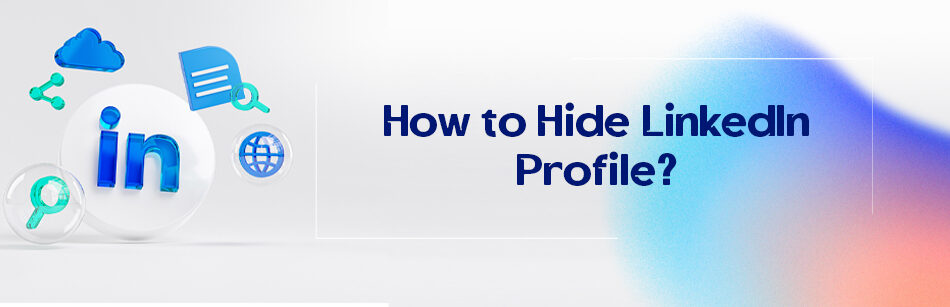



Comments