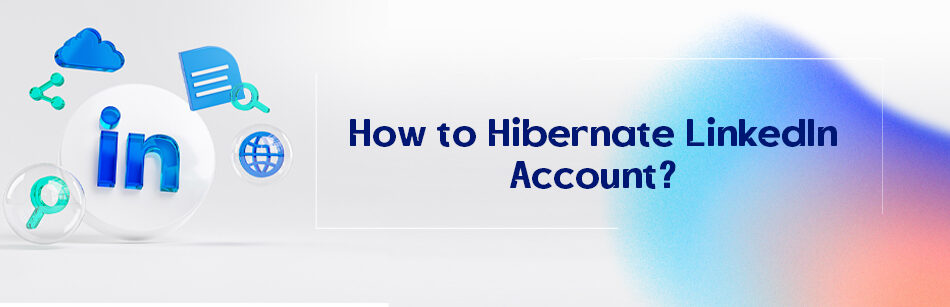If you’re tired from browsing LinkedIn and desire a respite from social media, deleting your account is the most optimal choice. Nonetheless, hibernating your LinkedIn account is a better-suggested substitute. Hibernating or deactivating your LinkedIn account is an easy process that temporarily maintains your profile and data while making it invisible to others. That is the reason for you to learn how to hibernate your LinkedIn account. This blog answers some of your questions about LinkedIn account hibernation.

Can I Hibernate My LinkedIn Account?
There may be instances when one would want to avoid being visible or active on the platform. In such situations, users wonder if they can deactivate or delete LinkedIn accounts. Luckily, the platform has an alternative solution – hibernate mode.
💡 Additional read: Can You See When Someone Was Last Active on LinkedIn?
Taking a break from LinkedIn is made possible with the use of its hibernate mode, which provides users with the ability to preserve their profile and data. In other words, hibernating your LinkedIn account is like temporarily deactivating it. When in hibernate mode, your profile gets invisible to others, and your connections cannot access it. This function lets Users temporarily remove the platform without forfeiting their efforts, information, and network.

Unlike permanently deleting a LinkedIn account, hibernating it preserves all your data and activity. This is important because everything will be as before you took a break when you wish to return to the platform. Taking a hiatus from LinkedIn for legitimate reasons, such as maternity leave or work sabbaticals, provides a significant advantage.
Suppose you want to put your LinkedIn account on hold temporarily. In that case, you can navigate to the “Account management” section in your account preferences and choose the “Hibernate Account” option. This simple and speedy process enables you to stay away from the platform for the desired duration.
Hibernating your LinkedIn account is an excellent alternative to permanently deleting it. With hibernate mode, you take the break you need, preserve your data, and retain your connections for when you eventually return to the platform. If you’re contemplating taking a hiatus from using LinkedIn, consider deactivating or suspending your LinkedIn account.
How Do I Put LinkedIn In Hibernation Mode?
There might be instances when you want to disengage from the consistent pings and messages temporarily. If faced with such situations, opting to deactivate or erase your LinkedIn profile may appear as a workable solution, but it is not the optimal choice. The better alternative is to deactivate AKA put your account into hibernate mode temporarily.

How do you hibernate your LinkedIn account?
You can set your LinkedIn account to hibernate mode in a few easy steps. Begin by accessing your account through the correct email and password combination. Next, locate the “Me ” icon at the page’s top. Access the “Account preferences” tab by selecting the “Settings & Privacy” option. Inside the tab, there will be a choice to “Hibernate Account,” which achieves the identical outcome as placing your account in a state of inactivity.
If you use LinkedIn, you might receive a request to provide feedback on how the platform can improve its features to retain your usage. After choosing your rationale, click the “Next” button. An alert will appear asking you to verify your choice to temporarily suspend your LinkedIn profile, resulting in your account entering hibernation status.
It’s crucial to understand that deactivating your LinkedIn account differs from erasing it altogether. If you turn off your account, your private stuff stays inside, not outside. It’s like a secret box in the computer. Nobody else can see it. Your account will not appear in searches, and those connected to you can only contact you once your account is reactivated.

Hibernate mode allows you to take a break from LinkedIn but retain your connections and data when you reactivate your account. Opting to put your LinkedIn account in hibernation is a better choice than removal or deactivation, as it allows you to take a break while retaining your accomplishments, and restarting when you’re prepared takes little effort. This suggests that hibernating is preferred, as it keeps your profile, connections, and information intact for future use on the platform.
How Can I Hide My LinkedIn Profile Without Deleting It?
LinkedIn is an online platform focused on professional networking that presents the possibility of unlocking many career prospects. However, there are instances when you want to hide your profile from public view temporarily or indefinitely without deleting your account altogether. You could be job hunting while still employed or want to take a break from LinkedIn.
1. Adjust Your Profile Settings
LinkedIn offers several privacy settings options that you can utilize to adjust who views your profile. By default, LinkedIn allows anyone (even users who aren’t logged in) to view your public profile via search engines. To change this, go to your “Settings and Privacy” section and click on “Privacy,” then select the “Change” option under “Edit Your Public Profile.” From there, you can select which details appear or don’t appear on your public profile.

2. Switch to Private Mode
LinkedIn’s private mode prevents others from seeing when you view their profile. You get access to this feature after following a privacy setting prompt that involves turning on private mode. From your profile page, click on “Settings” and, under the “Privacy” tab, turn on “Private Mode.” Your profile will also be hidden from others’ search results while in private mode.
3. Hide Your Activity Feed
Your activity feed reveals when you post, comment, or react to posts on LinkedIn. If you want to keep your activity on LinkedIn private, you can toggle it off by visiting the “Settings and Privacy” section, clicking “Privacy,” and deactivating your activity feed.
4. Temporarily Deactivate Your Profile
If you want to take an extended break from LinkedIn or keep your profile inactive, consider temporarily deactivating your account. This option isn’t recommended if you’re undergoing a job hunt, but it is ideal if you take a break for other reasons. When you deactivate your account, your profile becomes invisible and cannot be found or interacted with by others.

You can safeguard your privacy on LinkedIn without completely deleting your account by modifying your profile settings, turning on private mode, concealing your activity feed, or temporarily deactivating your profile. This way, you can still keep your LinkedIn profile present, visible but hidden, and hit the ground running when you want to be more active on the platform.
How Long Can I Hibernate My LinkedIn Account?
LinkedIn is among the most proficient and widely used professional networking platforms globally. With over a billion active users, LinkedIn is a highly effective tool for job hunting, making professional connections, and building your brand.
However, users sometimes need to take a break from LinkedIn for various reasons, such as exams, job transitions, or to disengage from the platform temporarily. In such cases, users can hibernate their LinkedIn accounts.
How long can one hibernate their LinkedIn account?
LinkedIn doesn’t have a specific duration for hibernating an account. However, users can close their accounts or hide their profiles if they no longer require LinkedIn services. If you want to take a break from LinkedIn and do not want to close your account, you can temporarily hibernate it.
LinkedIn offers two main options: Close your account or Hibernate your profile. If you opt to close your account, LinkedIn will permanently delete your profile, connections, and other associated data, which is a drastic measure. Consequently, consult with an expert or keenly evaluate all personal reasons that may affect your future use of LinkedIn.

On the other hand, you can choose to hide your profile temporarily, a process referred to as ‘hibernation.’ During this period, your account and profile remain intact and invisible to other LinkedIn members who can no longer view or contact you. This decision is reversible, and you can reactivate your profile anytime by logging into your account.
To hibernate your LinkedIn account, go to the ‘Settings & Privacy’ section on your LinkedIn profile page and click Profile Preferences.’ Here, you can click on one of the two options: ‘Close Account’ and ‘Hibernate Account.’ LinkedIn does not limit the duration of hibernating your account, which means that you can hibernate your account for an indefinite period. But remember that hiding your profile for a long time may hinder your career advancement and networking opportunities.
Why Do People Hibernate Their LinkedIn Account?
People may put their LinkedIn account on a temporary pause, a state we can refer to as ‘hibernation.’ This means that while the account is deactivated, all the connections and information remain intact, ready to be reactivated when the user decides to return.
There are many reasons why someone might choose to hibernate their LinkedIn account. One of the most common reasons is simply needing a break from the platform. LinkedIn can be very interesting, sending lots of updates that can grab your attention. It can take up a lot of your time.
Users can take a breather by hibernating their accounts and focusing on other aspects of their lives without the constant pull of LinkedIn. This method allows individuals to control their focus and schedule without severing ties with their work-related connections.

Another reason could be to avoid unwanted attention or spam. LinkedIn is not immune to unwanted messages and requests like any other online platform. Users can prevent these annoyances by putting their accounts in hibernation.
Additionally, some people might hibernate their LinkedIn account if they’re employed and don’t want their employer to see their activity on the platform. This may be especially significant if they seek a fresh job opportunity or are contemplating a professional shift.
Finally, essential occurrences in one’s life can result in the choice to deactivate a LinkedIn account. This gives people the necessary time to adapt to their situation without feeling obligated to maintain an up-to-date LinkedIn profile.
Unable to Hibernate LinkedIn Account: the Reasons
LinkedIn, a professional networking platform, allows users to hibernate their accounts, effectively putting them on pause while preserving all their connections and information. However, there may be moments where users cannot hibernate their LinkedIn accounts. Understanding the reasons behind this inability can help users navigate the platform more effectively. A potential cause might be related to technological problems.
1. Technical Issues
Like any other digital platform, LinkedIn can experience glitches or bugs that may temporarily prevent users from hibernating their accounts. Difficulties might originate from the individual’s side, like complications with their web connectivity, browsing software, or gadgets, or from LinkedIn’s side, like difficulties with their servers or programming glitches. In these situations, individuals are recommended to verify their web connectivity, experiment with an alternate browsing software or gadget, or hold on to LinkedIn to rectify the problem.
2. Users’s Account Status
Another reason could be related to the user’s account status. LinkedIn may prevent users from hibernating their accounts if they have outstanding obligations or issues related to their accounts. For example, suppose a user has unpaid LinkedIn Premium subscriptions, unresolved reports, or complaints against their account. Under such circumstances, the possibility to put their profile into hibernation might be unavailable until these complications are sorted out.
3. Rules
LinkedIn’s rules and service agreements also play a role. The platform may have rules and regulations regarding account hibernation that users must comply with.
For example, LinkedIn might necessitate individuals to authenticate their persona or supply specific data before enabling their profile hibernation. Individuals must fulfill these prerequisites to put their profile into hibernation. It’s crucial to mention that LinkedIn’s hibernation functionality might not be accessible universally or to every user.

Like numerous worldwide platforms, LinkedIn customizes its functionalities and offerings to diverse regions based on various elements, including regional laws and guidelines, market scenarios, and user conduct. Consequently, certain users might be deprived of the hibernation functionality due to their geographical location or account classification.
How Many Times Can You Hibernate LinkedIn Account?
LinkedIn, a famous professional networking platform, offers a unique feature called ‘hibernation.’ This feature lets users temporarily deactivate LinkedIn, putting it into a sleep state.’ Throughout this timeframe, the individual’s profile remains invisible to other LinkedIn participants, who won’t receive any alerts or communications.
The hibernation feature is useful for individuals who wish to take a break from the platform without permanently deleting their accounts. It provides the flexibility to return to the platform anytime with all the data and connections intact. However, a common question among LinkedIn users is how often one can hibernate their LinkedIn account.
According to LinkedIn’s guidelines, there isn’t a defined cap on the frequency with which an individual can put their account into hibernation. In theory, individuals can put their account into hibernation and reactivate it as often as they desire. Nonetheless, it’s vital to remember that each hibernation phase must endure for at least 24 hours.

Additionally, after reactivating, users must wait 48 hours before they can hibernate their account again. This is to prevent feature misuse and maintain the platform’s integrity.
What Does a Hibernated LinkedIn Account Look Like?
Opting to hibernate your LinkedIn account is akin to sending your profile into a profound slumber. In this state, your profile is hidden from all LinkedIn members. This implies that even individuals you’re linked with on the platform cannot access your profile or any associated information.
If you’ve previously given recommendations or endorsements to others, these will still be visible on their profiles. However, your name will be temporarily removed from these recommendations or endorsements. Instead, they will be labeled as coming from “A LinkedIn member.” This anonymity remains until you reactivate or “wake up” your account. Once you do this, your profile becomes visible again, and your name will reappear alongside any recommendations or endorsements you’ve given.
What Happens If I Hibernate LinkedIn Account?
Hibernating your LinkedIn account is a feature that allows users to temporarily step away from the platform without permanently deleting their account. When you choose to hibernate your account, your profile becomes invisible to other LinkedIn members. This means your connections, recommendations, endorsements, and other data remain intact, but no one can view your profile or reach out to you during the hibernation period.
While your account is in hibernation, you won’t receive any emails or notifications from LinkedIn. It’s a way to take a break without losing your professional data or connections. If you decide to return to LinkedIn, you can reactivate your LinkedIn account, and everything will be restored just as you left it.
It’s important to note that hibernating is different from permanently deleting your account. With hibernation, all your information remains saved, just hidden, while deletion means your data will be removed from LinkedIn’s servers, and you’d have to start anew if you return.
Conclusion
Knowing how to hibernate linkedin account is one of the very important things. LinkedIn, a globally recognized professional networking platform, offers a unique feature called ‘hibernation.’ This feature allows users to temporarily deactivate their account, making it invisible to all LinkedIn members, including their connections. This is akin to putting the profile into a deep sleep, where all the data and connections remain intact but hidden.
The hibernation feature is particularly beneficial for those who wish to take a break from the platform without permanently deleting their account. It provides the flexibility to return to the platform anytime, with all the data and connections intact. Nonetheless, it’s crucial to remember that every hibernation cycle must persist for at least 24 hours, and individuals must allow a 48-hour post-reactivation interval before putting their account into hibernation again.
This is to prevent feature misuse and maintain the platform’s integrity. While hibernating a LinkedIn account can benefit many users, there may be various reasons why some users cannot do so. These could range from technical issues to the user’s account status or LinkedIn’s rules and service agreements.