There are more than 900 million users on LinkedIn currently, which is a huge number, right? It can be considered the third most populous country in the world after India and China, and who can say what great opportunities there are in this society to find a job? Not to mention that the cornerstone of this platform was job creation and business relations.

You can have a professional resume, show your values to recruiters and other industry professionals in which you are active, find a job and establish relationships with recruiters, find investors, etc. on LinkedIn.
To use LinkedIn to find a job, update your profile with relevant information, connect with professionals in your desired field, engage in industry-related discussions, and actively search and apply for job postings on the platform.
Here I want to talk about finding a job and various things related to it. You know that LinkedIn can be your personal Hogwarts for finding your dream job, right?
Just use it correctly and make the most of the benefits of working with this platform. You can read our other posts about the optimal use of LinkedIn on this website and soon become one of the most professional LinkedIn users.
Anyway, how about we talk more about this?
Essential Steps to Find a Job on LinkedIn?
Well, we know that we have to learn to walk before running. You are not to dive headfirst into the ocean and then learn the basics of swimming. The same is true for finding a job on LinkedIn. First, you should learn its recommended steps so that you can use the maximum job search opportunities on this platform. Let’s have a look:
1. Optimize and update
Before you start applying for jobs, it’s important to make sure your LinkedIn profile is complete and up-to-date. Your profile plays an essential role in your job search process, as it will be one of the first things a hiring manager, an HR staff or a recruiter will see when considering your candidacy.

To optimize your profile, start by adding a professional-looking profile photo. The photo should be high-quality and should present you in a professional and friendly way. Avoid using photos that are blurry, dark, or unprofessional, such as selfies or party pictures.
Next, write a compelling headline that highlights your skills and experience. A good headline should tell people who you are, what you do, and what makes you stand out from other professionals in your field.
Create a summary that showcases your strengths and accomplishments. Use language that highlights your achievements, skills, and expertise, and demonstrate how those traits align with your career goals. Don’t forget to add any relevant skills, certifications, and endorsements to your profile. Endorsements and recommendations from colleagues and supervisors can also boost your credibility and visibility on the platform.
2. Networking matters
LinkedIn is all about networking, so it’s important to connect with as many relevant people as possible. This includes colleagues, classmates, alumni, industry professionals, and recruiters. You can search for people by name, company, or keyword, and send them personalized connection requests.

Make sure to personalize your messages and explain why you want to connect with them. For instance, you can mention their work history, your mutual connections, or shared interests. Personalized messages are more likely to get read than the generic ones.
You can also join LinkedIn groups related to your industry, school, or interests. Groups allow you to engage with other members and share your insights and expertise. Active participation in groups can increase your exposure and visibility to other group members, recruiters, and employers.
3. Job search filters save lives
LinkedIn has a robust job search feature that allows you to filter jobs by location, industry, experience level, and other criteria. You can also save job searches and receive email alerts when new jobs that match your criteria are posted.

When applying for jobs, make sure to tailor your resume to each position you apply for. Use keywords from the job description and highlight your relevant experience and skills. Customize your message to the recruiter or hiring manager by explaining why you are interested in the position and how your skills align with the job requirements.
4. Have your dream companies in your interest section
Another way to stay up-to-date on job opportunities is to follow companies you are interested in. Following companies allow you to receive updates on their latest news, events, newsletters and job postings. You can also engage with their content and connect with current employees to learn more about the company culture and hiring process.

Following companies also demonstrates your interest and knowledge of the industry, which can be an added advantage during the recruiting process. When engaging with content or employees, make sure to seem professional and be respectful in your interactions.
5. Engage, that is the key
Engaging with content on LinkedIn is a great way to increase your visibility and establish yourself as a thought leader in your field. You can like, comment, and share posts related to your industry or interests, and even write your own articles or posts to showcase your expertise.
Make sure to engage with content that aligns with your personal brand and career goals, and always be professional and respectful in your interactions. Your posts should showcase your unique perspectives, insights, and experiences in the field.
6. Never forget the virtual events
LinkedIn also hosts virtual events, such as webinars, workshops, and networking sessions, that are designed to help professionals connect and learn from each other. These events can be a valuable opportunity to expand your network, learn new skills, and discover job opportunities.

Make sure to register for events that are relevant to your interests and career goals, and come prepared with questions and insights to make the most of the experience. Attending virtual events also demonstrates your interest and dedication to your industry, which can impress employers and recruiters.
7. LinkedIn Easy Apply? That’s where you go!
Some companies allow you to apply for jobs directly through LinkedIn using the Easy Apply feature. This allows you to submit your resume and cover letter with just a few clicks, without having to fill out lengthy application forms or visit a third-party website.
When using Easy Apply, make sure to review the job description and tailor your application materials accordingly. You should also follow up with the recruiter or hiring manager after submitting your application to express your interest in the position and ask any questions you may have.

Additionally, don’t forget to keep your LinkedIn profile updated throughout the job search process. Regularly update your work experience, education, and any new skills or achievements that you acquire. This ensures that your profile is always up-to-date and accurately reflects your professional background and accomplishments.
How to Use LinkedIn to Find a Job Without Your Employer Knowing
If you are currently employed and want to look for a new job, be aware that most companies hate it when their employees looking for a new job while they are working for them.
This is a bitter reality, in fact, this behavior leaves no choice but to hide your job-seeking efforts. Maybe that’s why it’s always recommended to clean your LinkedIn job search history because you never know when you’re when it might get you in trouble.

Because when you look for a job while you are working somewhere, it means you are looking for a better job than the one you have. This means that you are not going to jump on the first job poster you see, which means you are going to need time. what if they catch you in the midst of the act? You can easily lose your job and you did not find a suitable substitute yet.
It’s even worse when you activate the “OpenToWork” frame. Maybe this increases the probability of finding a job, but at the same time, it is loudly announcing to your managers and colleagues that you are looking for a new job. Please deactivate that frame.
You can use the “Recruiters Only” option instead. Of course, LinkedIn does not guarantee that no one from your company will find out that you are looking for a new job, but the probability that you will get discovered is much less. You just need to:
- Click the Me icon at the top of your LinkedIn homepage.
- Click View profile.
- Click the Open to button.
- Click Finding a new job.
- Provide the requested information in the pop-up window that appears.
- Choose who can see that you are open to work.
- Click Add to Profile.

Here I want to share some tips about maintaining the confidentiality of your job search and I’m sure these tips will help you.
1. First of all, optimize your profile!
You want your profile to be complete and look professional. Make sure you have a great profile photo, a catchy headline, and a catchy summary that highlights your skills and accomplishments.
Use keywords in your profile that align with your career goals so recruiters can easily find you. Keep your privacy settings up to date to ensure your LinkedIn activity stays hidden from your current employer.
2. Networking matters!
You need to network strategically on LinkedIn to avoid giving your employer a warning about your job search.
Instead of connecting with people who work at your current company, focus on connecting with recruiters or hiring managers at companies you are interested in. That way, you can network with other experts in your field and avoid raising any red flags.
3. Contacting people privately
Contacting people privately is also a vital aspect of the job search while keeping your search private. You can use LinkedIn’s InMail feature to send private messages to other LinkedIn members, even if you’re not connected with them. You can introduce yourself and explain why you want to connect without giving the impression that you are actively looking for a new job.

4. Join groups with shared interests!
This is another great way to connect with other professionals while keeping your job search private. Participate in group discussions, share your articles and views, and connect with other group members without alerting your current employer to your job search.
5. Be careful, shared content can be dangerous!
When you’re currently employed and looking for another job, it’s important to pay attention to what you post on LinkedIn. Posting anything negative about your current employer or co-workers can damage your professional reputation. Instead, focus on sharing insightful articles or updates about your industry or career interests.
6. LinkedIn Learning
LinkedIn Learning is a valuable resource that offers online courses and training that cover a variety of topics such as leadership skills, marketing, and programming. By using LinkedIn Learning, you can expand your knowledge and skills and become more attractive to potential employers. Use this resource to enhance your skills and increase your chances of finding the right job opportunity.
7. Stay updated and recommended
Updating your title and getting recommendations from colleagues and previous employers can significantly enhance your profile and increase your chances of attracting the attention of recruiters. Update your headline to reflect your career aspirations and make sure it matches the job openings you are interested in. Ask people you’ve worked with in the past to recommend you on LinkedIn. These recommendations can help showcase your skills and accomplishments and make you more attractive to potential employers.

How to Use LinkedIn to Get a Job in 60 Seconds?
We love to achieve everything we want very quickly. Well, this title is also very attractive, finding a job in just 60 seconds. This is exactly like one of the promises of success coaches that you see on YouTube. Those who keep yelling that if your monthly income is still less than 10 to 30 thousand dollars, you are stuck in the matrix.

Of course, I have to admit that finding a job using LinkedIn has become much faster because you are no longer limited to your geography and newspaper pages, but it is a bit impossible to find a suitable job on LinkedIn in 60 seconds.
However, I want to share with you some tips that will make the process of finding a job much faster:
1. Optimize your profile: The first step is to make sure your LinkedIn profile is up-to-date and optimized for job hunting. This means making sure your profile picture is professional, your title accurately reflects your skills and experience, and your summary is engaging and informative.
Your profile should highlight your most relevant work experience, education, skills and achievements. Use bullet points and keywords to make your profile easy to scan and make sure it stands out to potential employers. Additionally, consider adding media files such as videos or presentations to showcase your work and skills.
2. Use keywords: When searching for jobs on LinkedIn, it’s important to use relevant keywords in your search. This helps make sure you see job listings that match your skills and experience.
To find the right keywords, think about the skills and qualifications required for the job you are interested in. Then, include those keywords in your search queries to find job postings related to your experience and interests.

3. Use the job search function: LinkedIn has a powerful job search function that allows you to search for job opportunities based on location, industry, and other criteria. You can also save job searches and set up email alerts to be notified when new job openings are posted.
When using the job search function, use filters to narrow the results to the most relevant job postings. You can filter by location, job title, posting date, and more. Once you’ve found a job posting that interests you, read the job description carefully to make sure you’re a good fit for the position.
4. Connect with recruiters: Many recruiters use LinkedIn to find candidates for job opportunities. You can increase your chances of attracting the attention of recruiters by connecting with them on LinkedIn and sending a personal message introducing yourself and expressing your interest in any relevant job posting.
When contacting recruiters, be sure to introduce yourself and explain why you are interested in working with their company. Highlight your skills and experience and make it clear how you can help their team. Respect their time and keep your message brief and professional.
5. Join Groups: LinkedIn groups can be a great way to connect with other professionals in your industry and stay updated on job opportunities. Joining groups related to your field can help you connect with potential employers and learn about new job opportunities before they are widely advertised.

To join groups, search for keywords related to your field and choose groups that are active and have a large number of members. Once you join a group, participate in discussions and share your expertise to establish yourself as a thought leader in your field. This will help you connect with other professionals and increase your visibility on the platform.
6. Share your expertise: One of the best ways to stand out on LinkedIn is to share your expertise through posts and articles. By sharing valuable insights and information relevant to your industry, you can establish yourself as a thought leader and attract the attention of potential employers.
To create posts and articles, click the “Write an Article” or “Start a Post” button on your LinkedIn home page. Make sure your content is high quality and relevant to your field. Use images and videos to make your content more engaging and add links to relevant resources where appropriate.
7. Get recommendations: Having recommendations on your LinkedIn profile can be a powerful way to showcase your skills and experience to potential employers. Contact former colleagues and supervisors and ask them to write you a recommendation.
When asking for a recommendation, be specific about what you want the person to highlight in their recommendation. Provide a copy of your resume and other relevant materials that will help them write a strong recommendation. Be sure to thank them for their time and support.
How to Search Jobs on LinkedIn by Location?
I confess that I had never worked with LinkedIn until I was 25, I did not feel the need. At the same time, I always complained that I couldn’t look for work in big cities and in big companies from where I was.
Don’t repeat my mistake, if you’re looking for better jobs and live in a small town, don’t limit yourself to a specific location. One of the biggest advantages of LinkedIn is removing these geographical boundaries for job seekers.

LinkedIn has become more than just a professional networking platform in today’s fast-paced digital era. It has become a powerful job search engine that helps millions of job seekers find their dream job every day.
One of the key features of the LinkedIn job search engine is its ability to filter job ads based on the job location. This feature is especially useful for job seekers looking for job opportunities in a specific city, state, or country.
To search for jobs on LinkedIn by location, you need to follow a few simple steps. In this article, we provide you with a step-by-step guide on how to search for jobs on LinkedIn based on location.
Step 1: Sign in to your LinkedIn account
The first step to searching for jobs on LinkedIn by location is to sign in to your LinkedIn account. If you do not have a LinkedIn account, you must create one by visiting the LinkedIn website and completing the registration process. After logging into your LinkedIn account, you will be taken to your home page.
Step 2: Click on the “Jobs” tab
Once you’re on your LinkedIn homepage, look for the “Jobs” tab in the top menu. Click on the “Jobs” tab to enter LinkedIn’s job search section.
Step 3: Enter your job search criteria
In the LinkedIn job search section, you will see a search bar where you can enter your job search criteria. You can enter the job title or keywords related to the job you want. For example, if you are looking for a software engineer job, you can type “software engineer” in the search bar.
Step 4: Apply the location filter
After entering the job title or keywords, click on the “Location” field below the search bar. Here, you can enter the city, state, or country where you want to find a job.
For example, if you want to find a software engineer job in New York City, you can enter “New York City” in the Location field.
Step 5: Refine your search
After entering a location, LinkedIn will display all job postings matching your search criteria in that location. However, you can further refine your search by selecting more specific filters such as industry, experience level, and job performance.

For example, if you only want to see software engineer jobs in the financial services industry, you can select “financial services” in the industry filter. Similarly, if you’re a recent graduate looking for entry-level roles, you can select “entry-level” in the experience level filter.
Step 6: Click on “Search Jobs”.
After applying all the required filters, click on the “Search Jobs” button to view the results. LinkedIn displays a list of related job opportunities based on your search criteria.
Step 7: Save your search
If you want to save your search criteria for future reference, you can click the “Save Search” button located to the right of the search bar. This enables LinkedIn to send you email notifications whenever a new job is posted that matches your search criteria.

Let’s see some tips for searching for jobs on LinkedIn by location:
1. Use specific keywords:
When searching for jobs on LinkedIn by location, it’s important to use specific keywords related to the job you’re looking for. This helps LinkedIn’s algorithm match your search criteria with available job postings.
2. Be flexible with your location:
Sometimes, you may not be able to find job opportunities in your desired location. In such cases, it is important to be flexible with your location and consider other nearby cities or states where there may be more job opportunities.
3. Customize your job application:
Once you find a job posting that matches your search criteria, make sure to customize your job application for that specific job. This will help you stand out from other applicants and increase your chances of getting hired.
4. Network with experts in your industry:
LinkedIn is not only a job search engine but also a professional networking platform. By connecting with professionals in your industry, you can learn about new job opportunities and get referrals for job opportunities.
Searching for jobs on LinkedIn by location is a simple process that requires a few simple steps. By following the steps mentioned in this article, you can easily find job opportunities in your desired location and take the first step toward achieving your career goals. Remember to define your search criteria, customize your job applications, and network with experts in your industry to increase your chances of getting hired.
How to Announce You Are Looking For a Job on LinkedIn?
To announce that you are looking for a new job, you have to do a few things, remember that these things are for when you are not employed anywhere.
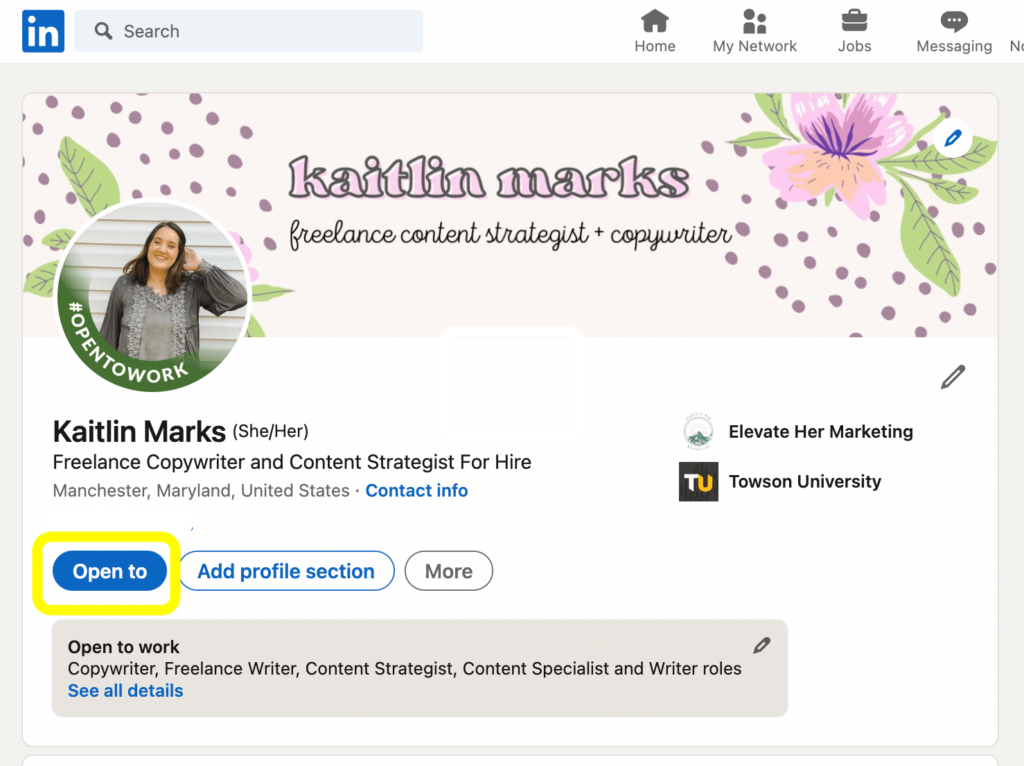
1. Update your profile
Before announcing that you’re looking for a job on LinkedIn, it’s important to make sure your profile accurately reflects your skills, experience, and career goals. This means updating your title, summary, and work experience sections to highlight your accomplishments and showcase what you can bring to a new role. Make sure you use relevant keywords and industry terms to increase your visibility in LinkedIn search results.
2. Create an eye-catching title
Your LinkedIn title is the first thing potential employers and recruiters see when they come across your profile. Make sure it clearly conveys your professional identity and what you are looking for. For example, “experienced marketing professional looking for new opportunities” is more specific and attention-grabbing than “marketing professional”.
3. Publish a post
Once you’ve updated your profile, publish a post to let your network know you’re looking for a new job. You can start by thanking your current employer or colleagues for their support and then explain why you are interested in exploring new opportunities.
make sure to mention the type of roles you’re interested in and the industries or companies you want to work for. Finally, include a call to action, such as asking your network to share any job postings or connections you have with potential employers.
4. Use LinkedIn groups
Joining LinkedIn groups that are relevant to your industry or profession can be a great way to expand your network and learn about new job opportunities. Many groups have job boards where members can post job openings or share information about companies that are hiring. Participating in group discussions and sharing your knowledge and expertise can also help you establish yourself as a thought leader in your field.
5. Contact your network
Finally, don’t be afraid to reach out to your LinkedIn connections directly and let them know you’re looking for a new job. You can start by sending personal messages to people you know well or have worked with in the past. Be clear about what you’re looking for and ask them if they know of any relevant job opportunities or if they can refer you to someone who does.

Posting that you’re looking for a job on LinkedIn can have several benefits, including:
1. Increased visibility: By announcing that you are looking for a job, you increase your visibility on LinkedIn and make it easier for potential employers and recruiters to find you.
2. Networking opportunities: Your announcement can serve as a way to connect with your current network and expand your professional contacts through new introductions.
3. Access to job postings: Many companies and recruiters use LinkedIn to post job openings, so by announcing your goals, you may find out about job opportunities you wouldn’t have otherwise.
4. Show initiative: Announcing that you are actively looking for a new job shows potential employers that you are motivated, active and serious about finding a new job.
5. Build thought leadership: Sharing your career interests and expertise on LinkedIn can help you get recognized as a thought leader in your industry or profession, which can build your credibility and reputation among peers and employers.
Final Words
In conclusion, utilizing LinkedIn for job hunting can be a game-changer in today’s digital age. With over 900 million users worldwide, the platform offers a vast array of resources and opportunities to connect with potential employers, showcase your skills and experience, and ultimately land your dream job.
One of the key takeaways from this article is the importance of optimizing your LinkedIn profile. Your profile serves as your digital resume and should highlight your professional accomplishments, skills, and experience. Make sure to include a professional headshot, craft a compelling headline, and use keywords that align with your career goals.
Additionally, building a strong network on LinkedIn is crucial for job seekers. Connect with colleagues, classmates, and industry professionals, and engage with their content to establish meaningful relationships. Don’t be afraid to reach out to recruiters or hiring managers directly, either – personalized messages can go a long way in making a memorable impression.
Another valuable feature of LinkedIn for job seekers is the job search function. Utilize filters to narrow down your search results based on factors such as location, industry, and job function. You can also set up job alerts to receive notifications when new positions are posted that match your criteria.
Finally, don’t underestimate the power of engaging with content on the platform. By sharing articles, commenting on posts, and contributing to discussions, you can position yourself as a thought leader in your field and attract the attention of potential employers.
In short, mastering the art of using LinkedIn for job hunting can significantly improve your career prospects. By optimizing your profile, building a strong network, utilizing the job search function, and engaging with content on the platform, you can maximize your chances of success and take your career to new heights. So, what are you waiting for? Sign up for LinkedIn today and start exploring the endless possibilities it has to offer!
FAQ
How effective is LinkedIn for finding a job?
It is highly effective and really fast.
How to do a job search on LinkedIn?
To search for jobs on LinkedIn, use filters to narrow down your results and set up job alerts. Optimize your profile and build a strong network to increase your chances of success.
Should I post on LinkedIn that I am looking for a job?
Yes, posting on LinkedIn that you are looking for a job can help you get noticed by recruiters and potential employers.
How to effectively use LinkedIn?
Effectively using LinkedIn starts with a polished profile: use a professional photo, write a compelling headline, and fill in all sections with detailed, accurate information. Regularly share and engage with content relevant to your industry to showcase expertise and stay informed. Networking is vital: connect with peers, join industry groups, and participate in discussions. For job seekers, follow target companies and utilize the “Open to Work” feature, making sure to tailor applications to specific roles.
How to do advanced search on LinkedIn?
LinkedIn’s advanced search allows for precise results. Access it by using the search bar at the top. After entering a basic keyword, click on the ‘All Filters’ option. This will allow you to refine your search using parameters like location, company, school, and more. For even more detailed searches, Premium members have additional filters such as years of experience, function, and company size. Using Boolean operators like AND, OR, and NOT can further refine search results.
How does LinkedIn search work?
LinkedIn’s search function uses algorithms that consider multiple factors. These include the relevance of your profile information to the search query, the engagement levels of your content, and your network strength. The more complete your profile, the higher you might rank in search results for related terms. It’s also influenced by direct connections, group memberships, and other shared associations. To enhance visibility, keep your profile updated, build your network, and stay active.
How can you add a future job on LinkedIn?
To add a future job on LinkedIn, follow these steps:
- Log in to your LinkedIn account and go to your LinkedIn profile.
- Click on the “Add profile section” button, then select “Experience.”
- In the “Title” field, enter the title of your future job or the role you expect to have.
- In the “Employment type” field, select “Full-time,” “Part-time,” “Internship,” or “Self-employed,” depending on your situation.
- In the “Company” field, type the name of the company or organization where you expect to work. If the company doesn’t exist on LinkedIn, you can create a new one by selecting “Create a new company.”
- Fill in the remaining details, such as the location, dates of employment (you can use an anticipated start date), description, and any other relevant information.
- Click the “Save” button to add your future job to your LinkedIn profile. It will appear as a pending position until the specified start date, at which point it will become a current job entry. This helps you plan and showcase your career progression on LinkedIn.
How to search for a job?
Start by using LinkedIn’s “Jobs” tab to explore open positions. Here, you can type in specific roles or keywords and filter results by location, company, experience level, and more. Set up job alerts to be notified of new postings that match your criteria. When you find a job of interest, read the description thoroughly and tailor your application to emphasize relevant experience.
When Should You Update LinkedIn with New Job?
It’s generally advisable to update your LinkedIn profile with a new job once you have officially started the position and completed any necessary paperwork or orientation. Updating your profile at this stage demonstrates your commitment to the new role and allows you to showcase your most recent professional achievements. Additionally, informing your network about your new job can lead to congratulatory messages, increased visibility, and potential opportunities for collaboration or networking within your new organization or industry.

Comments