LinkedIn is currently one of the most popular social media platforms. With more than 870 million users, this social network provides a professional platform for creating connections between professionals in different industries, creating and strengthening different brands, etc. has created.
One of the things you should know as a user of this platform is that the connections you create are your most important asset in this virtual community. That is why it is suggested to check these connections from time to time in terms of whether they are of any use to you or not and remove some of them. In this article, I will talk about why and how to remove LinkedIn connections to you.
To remove a connection on LinkedIn, go to the person's profile, click on the three dots next to the "Message" button, and select "Remove connection."

But, why you might want to remove LinkedIn connections? Well, there are several reasons for that. Here are some of the most common ones:
1. Irrelevant Connections: If you have added someone to your LinkedIn network who is no longer relevant to your professional goals, it may be time to remove them. Keeping irrelevant connections in your network can clutter your feed and make it harder to focus on building meaningful connections.
2. Inactive Connections: If a connection has not interacted with you in a long time or has gone inactive, it may be best to remove them from your network. This can help keep your network up-to-date and ensure that you only connect with those actively engaged in your industry and career.
3. Low-Quality Connections: LinkedIn is not just about the number of connections you have but also the quality of those connections. If you have connections who are spammy, unprofessional, or damaging your reputation, removing them can help protect your professional image.
4. Privacy Concerns: If you’ve accepted a connection request from someone who turns out to be spam or unprofessional, removing them from your network can help protect your privacy and reputation.
5. Changing Goals: As you progress in your career, your professional goals may change. Some of your connections may no longer align with these goals. Removing these connections can help ensure your network aligns with your current aspirations.

So is there any benefit to removing LinkedIn connections? Of course, there are multiple benefits to doing so. Here, let me show you some of them:
1. Streamline Your Network: By removing irrelevant or low-quality connections, you can streamline your network and help focus on connecting with those who are actively engaged in your industry and career.
2. Protect Your Reputation: Keeping spam-like or unprofessional connections in your network can damage your professional image. By removing these individuals, you can ensure that your reputation remains unharmed.
3. Enhance Your Privacy: If you’ve accepted a connection request from someone who turns out to be spam or unprofessional, removing them can help protect your privacy and ensure that your personal information is not compromised.
4. Align with Your Goals: As your career goals change, reviewing your network regularly is vital as removing connections that may no longer align with your aspirations.

so, now that you know why you or anyone else might want to remove their connections and the benefits it holds, I must say that removing LinkedIn connections is a simple process. Here’s how to do it:
1. Log in to your LinkedIn account and go to the “My Network” tab.
2. On the left side of the page, click on “Connections.”
3. Find the connection you want to remove and click on their name.
4. Click on the three dots next to their name.
5. Select “Remove Connection” from the dropdown menu.
6. Confirm that you want to remove the selected connection.
There still are questions about removing LinkedIn connections. Since I am trying to give you a thorough guide for it, let’s dig deeper, shall we?
If I Remove a Connection on LinkedIn Will They Still Follow Me?
When many professionals want to remove their connections, they get worried about whether the connection will still follow them or not. That’s why I thought maybe this is your question.
One of LinkedIn’s key features is the ability to connect with other users on the platform. When you connect with someone, you can see their profile, communicate with them directly, and stay updated on their activity on the site. However, there may come a time when you need to remove a connection on LinkedIn, whether it’s because you no longer work together, your professional goals have changed, or you simply want to organize your contact list.

So, if you remove a connection on LinkedIn, will they still follow you? The answer is no. Once you remove a connection, all access to each other’s profiles and updates is discontinued. In other words, they will no longer be able to see your activity on the site, and you will not be able to see theirs either.
However, it’s essential to keep in mind that while removing a connection may end your direct communication and visibility, it does not mean that your previous interactions with that person disappear altogether. Your past conversations and endorsements will still be visible on both of your profiles, and any recommendations or endorsements you gave them will remain intact.
Moreover, suppose the person you removed already follows your company or your public updates. In that case, they will continue to see those updates and possibly engage with them. Still, as far as private communications go, you’ll no longer have access to each other’s LinkedIn inboxes.
So, if you were planning on messaging the person in the future, you’d need to find another way to connect with them, such as by finding their email address or another social media platform.
Use a strategy for removing
Consider that removing a connection on LinkedIn should be done thoughtfully and strategically. While there’s no harm in decluttering your contact list occasionally, doing it recklessly could damage your networking efforts.
For instance, if you remove a connection without any explanation or warning, the other person may perceive it as a slight or an indication that you’re not interested in maintaining a relationship with them. This could be particularly damaging if you’re trying to build your network or establish yourself as an expert in your industry.

Similarly, removing a connection without good cause could result in negative consequences down the line. For example, if you remove a former colleague who later lands a high-profile job, they may be less likely to recommend you or connect you with others in their new role if they feel slighted by your actions.
The bottom line is that while removing a connection on LinkedIn will sever the direct link between you and the other person, it’s essential to consider the potential consequences before taking action. If you do decide to remove a connection, try to do so respectfully and with clear communication about why you’re taking this step.
How to Remove LinkedIn Connections in Bulk?
LinkedIn is a great tool for networking and building your professional connections. However, as with any social platform, you may find yourself accumulating connections that are no longer relevant or valuable to your goals.
When this happens, it’s often helpful to remove those connections to keep your network streamlined and focused. While removing one or two connections on LinkedIn is easy, removing multiple connections can be time-consuming if done manually.

As I said, removing connections in bulk on LinkedIn is a complex and time-consuming task, and at the same time, unfortunately, there is no feature for this on this platform. You can use third-party services for this. However, there are two huge risks here:
First, like other social media platforms, LinkedIn may recognize you as a robot and ban your account or disable it altogether. The second risk is the third-party login, which may not only pose privacy risks but may also violate LinkedIn’s rules and result in your account being suspended, banned, or disabled.
I have provided an instruction to remove connections in high volume, which you can use without using a third-party service down below. But you have to accept the risk of this instruction.
Step 1: Export Your Connections
Before you start removing connections, it’s important to export your current LinkedIn connections list. This allows you to back up the data and have a record of all your contacts before making any changes.
To export your contacts:
Go to the “My Network” tab on LinkedIn.
Click on “Connections.”
Scroll down and click on “Export My Connections” at the bottom right corner.
Choose your preferred file format (CSV, VCF, or Microsoft Outlook) and click “Export.”
Step 2: Create a Custom Tag for Connections to Remove
Next, create a custom tag for the connections you plan to remove. This will make it easier to identify and select them later. To create a custom tag:
Go to the “My Network” tab on LinkedIn.
Click on “Connections.”
In the top right corner, click on the gear icon and choose “Tag.”
Click on “Create new tag.”
Give the tag a name, such as “Remove,” and click “Save.”
Step 3: Add the Custom Tag to the Connections You Want to Remove
Now it’s time to add the custom tag to the connections you want to remove. To do this:
Go to “My Network” and click on “Connections.”
Use LinkedIn’s search and filter options to find the connections you want to remove.
Hover over each connection and click on the three dots that appear.
Choose “Tag” and select the custom tag you created in Step 2 (“Remove”).
Repeat this process for each connection you want to remove.

Step 4: Remove Connections in Bulk
Once you’ve tagged all the connections you want to remove, it’s time to delete them in bulk. To do this:
Go to “My Network” and click on “Connections.”
Click on “Filter by” and choose the custom tag you created (e.g., “Remove”).
LinkedIn will display only the tagged connections.
In the top left corner of the screen, click on the checkbox to select all displayed connections.
Click on the “More” button that appears and choose “Remove from Contacts.”
A pop-up window will ask you to confirm that you want to remove the selected connections. Click “Remove.”
Step 5: Confirm and Clean Up
After removing your connections, review the remaining list to ensure everything looks correct. You can also use this opportunity to clean up your contact list by removing any duplicates or outdated information.
How to Remove a LinkedIn Connection on the Mobile App?
Now that we have advanced to the point of removing LinkedIn connections, why not talk about removing them with our smartphones? These devices that are a little bigger than our palms are actually managing our lives.
Maybe you are a regular mobile user or you are a technology junkie like me, in any case, I am sure that you do most of your work with your phone. From talking with friends, colleagues, and family, to shopping, music, etc. So why don’t we learn to manage our LinkedIn connections with these devices?

To do this on the mobile app, all you need to do is follow a few simple steps:
- Open the LinkedIn app on your phone and log in to your account. 2.
- Tap on the “My Network” icon located at the bottom of the screen.
- In the top right corner of the screen, tap on the three dots to access the “Manage My Network” menu.
- From there, select “Connections,” and scroll through your list of connections until you find the person you want to remove
- Tap on the three dots next to their name and select “Remove connection.”
- Finally, confirm the removal by tapping “Remove.”

How to See Removed Connections on LinkedIn?
What happens if you want to see the list of connections you’ve removed in the past? LinkedIn does not notify users when someone removes them as a connection. As a result, you won’t get any notification if someone decides to remove you from their network.
Similarly, if you remove a connection, they won’t receive any notification either. Yet, they will find out that you removed them once they want to message you or simply when they view your profile.

I must say that even if it is possible to see the list of the people you removed, I could not find it yet I can tell you how to see the list of people you unfollowed To do so, follow these steps:
Step 1: Sign in to your LinkedIn account and go to your profile by clicking on “Me” in the top menu bar.
Step 2: Click “Settings & Privacy” from the dropdown menu.
Step 3: Scroll down to the “People you unfollowed ” section and click on “Change”
Step 4: Click on the arrow next to it
Step 5: now you can see every member you ever unfollowed

Now that we’ve covered how to see people you unfollowed, let’s discuss why someone might want to remove their connections. I mean, connections are too important to be removed just like that! We already talked about this, but I thought it deserves more discussions.
One reason why someone might want to see removed connections is to gain a better understanding of their network. By looking at past connections, they can get a sense of whom they are connected to and whether they need to expand their network.
They might recognize gaps in their network, such as not having enough connections in a particular industry or lacking diversity in their connections. With this information, they can take steps to broaden their network and connect with more professionals.
Moreover, reviewing past connections can also help someone learn from their mistakes. Perhaps they removed someone without fully understanding the consequences or didn’t handle the situation as best as possible. By reflecting on these experiences, they can make better decisions in the future and build stronger relationships with their connections.
Another reason someone might want to remove connections is to manage their network effectively. LinkedIn allows users to have up to 30,000 connections, but having too many connections can be overwhelming and counterproductive.
By periodically removing inactive or irrelevant connections, users can keep their network streamlined, relevant, and manageable. Seeing the list of removed connections can help users keep track of whom they have removed and why, making it easier to manage their network going forward.

LinkedIn Remove Connection vs Block
When using LinkedIn, it’s not uncommon to come across connections that you may no longer wish to be connected with. There are two main options for disconnecting from someone on LinkedIn: removing the connection or blocking the individual. Although these terms sound similar, they have different implications and should be used in different circumstances.

Removing a connection is the most common way to disconnect from someone on LinkedIn. When you remove a connection, you simply sever the link between your profiles. The other person will not receive any notification when you remove them, nor will you receive one when they remove you. This is a relatively straightforward process.
Blocking someone, on the other hand, is a more significant action that should be taken only in extreme cases. When you block someone on LinkedIn, you not only remove the connection but also prevent them from seeing your profile or any updates you make. Additionally, you won’t be able to see their profile or any updates they make. This is a drastic measure that should be reserved for situations where there is harassment, spamming, or other inappropriate behavior.

It’s important to note that blocking someone on LinkedIn is not the same as reporting them. If you encounter a situation where someone is harassing you or engaging in other inappropriate behavior, you should report them to LinkedIn’s support team. Reporting someone can result in the suspension or termination of their account. However, if you simply want to disconnect from someone without any negative consequences, removing the connection is the better option.
One consideration when deciding whether to remove a connection or block someone is the impact it may have on your reputation. If you remove connections frequently, it may signal to others that you’re difficult to work with or unreliable. On the other hand, if you block people too often, it may suggest that you’re quick to judge or overreact to minor issues. In general, it’s best to use these options sparingly and only when necessary.
Another factor to consider is the impact on your network. Removing a connection won’t affect your other connections or your overall visibility on LinkedIn. However, blocking someone may have a more significant impact, as it can limit your ability to connect with others in that person’s network. Additionally, if you block someone whom you’ve worked with in the past, it could damage your professional reputation or even harm future job prospects.
Final Thoughts
LinkedIn is a powerful platform for building and maintaining professional connections. However, having too many irrelevant or low-quality connections can dilute the effectiveness of your network.
To optimize your LinkedIn network, it’s important to remove connections that are not aligned with your industry or career goals. By doing so, you can focus on building meaningful relationships with people who can offer valuable insights, opportunities, and support.
Regularly reviewing your connections list and removing those who do not fit your criteria can help ensure that your network stays relevant and effective. It also allows you to expand your network strategically, by adding new connections who are actively engaged in your field and can help you achieve your objectives.
In conclusion, taking the time to remove unnecessary connections on LinkedIn is an investment in your professional growth and success. By prioritizing quality over quantity in your network, you can build strong and valuable relationships that will benefit you throughout your career.
FAQ
Is it better to block or remove someone on LinkedIn?
Depends on the situation. Blocking stops all communication & profile views, removing just removes them from connections.
Should you remove connections on LinkedIn?
It depends on your individual situation and preferences.
How do I disconnect from LinkedIn without them knowing?
Disconnecting from someone on LinkedIn is discreet, and the person won’t receive a notification about it. To quietly remove a connection, navigate to the individual’s profile. Click on the “More” button located on the profile introduction card and select “Remove connection.” Once done, that person will be removed from your connections list, and neither party will be notified of the change.
How can I delete my connection on LinkedIn?
To delete a connection on LinkedIn, visit the profile of the person you want to disconnect from. Click on the “More” button on their profile introduction card. From the dropdown menu, select “Remove connection.” Confirm your choice when prompted. This action will remove the individual from your list of connections.
Can you tell if someone removes you from LinkedIn?
No, LinkedIn doesn’t send notifications when someone removes you as a connection. However, you might notice that you no longer have access to their “1st-degree” connection content or that you can’t view certain parts of their profile reserved for connections. Still, there’s no direct notification indicating that you’ve been removed.
When you remove a connection on LinkedIn, can they still see your profile?
Yes, after removing a connection on LinkedIn, that person can still see your public profile, depending on your privacy settings. However, they will no longer have the enhanced access that “1st-degree” connections usually enjoy. To limit what they can see, adjust your profile’s privacy settings accordingly.
What’s the difference between unfollow and remove connection on LinkedIn?
On LinkedIn, “unfollowing” someone means you will no longer see their updates and posts in your feed, but you remain connected and can still interact. They remain in your list of connections, and you both retain the privileges of “1st-degree” connections. “Removing a connection,” on the other hand, severs the connection entirely. You won’t see their updates, and they’ll lose the privileges associated with being a direct connection.
LinkedIn Unfollow vs Remove Connection
On LinkedIn, “unfollow” and “remove connection” are two distinct actions. “Unfollow” means you will no longer see updates from the person you unfollowed in your LinkedIn feed, but you will still remain connected with them. It’s a way to control the content you see without severing the connection entirely. On the other hand, “remove connection” means you are cutting off the connection with that person, removing them from your network and losing access to their updates and activities. Removing a connection is more definitive and is typically done when you no longer wish to maintain a professional relationship with that person. It’s important to consider the impact of each action and choose the appropriate option based on your preferences and the nature of your relationship with the individual.
CUFinder Academic Hub, Ultimately Free!
These comprehensive PDFs are your key to mastering the art of professional networking, personal branding, and strategic content creation on LinkedIn.
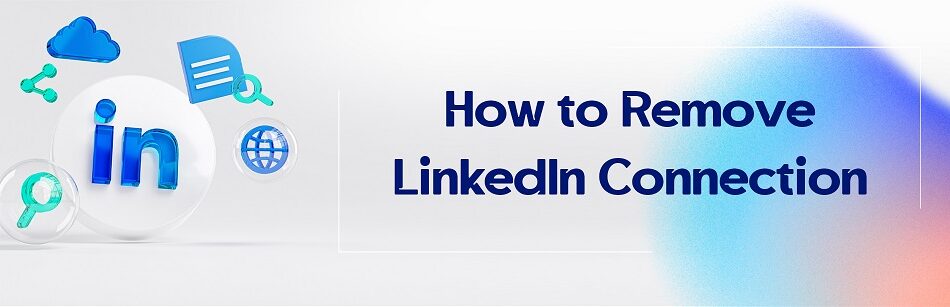



Comments