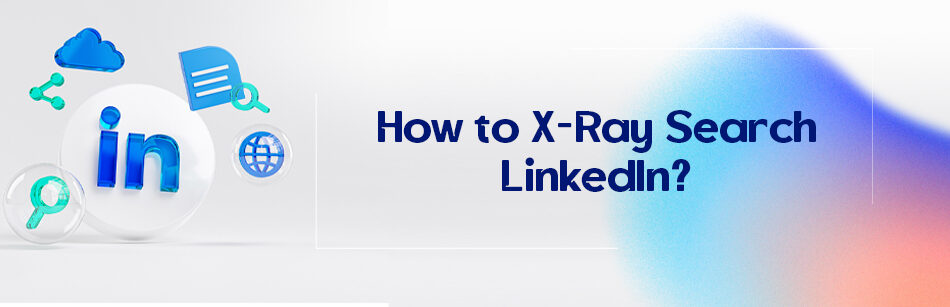How often have you searched for different things on social networks or Google without finding what you were looking for? This is one of the standard search problems. That is when you enter a word, phrase, sentence, or anything else in the search box of the search engine and press the enter button. do you know anything about LinkedIn xray search?
X-Ray searching on LinkedIn involves using search operators on search engines like Google to find profiles within LinkedIn. Start by typing "site:linkedin.com" followed by your desired keywords and filters like job title, location, or company. This narrows down your search to LinkedIn profiles indexed by Google. You can also add boolean operators like "AND" and "OR" to refine your results. For instance, "site:linkedin.com AND (job title: engineer OR developer) AND location: New York" can help you find engineers or developers in New York on LinkedIn. This technique allows you to leverage Google's search capabilities to access LinkedIn profiles beyond what's visible through the platform's regular search.
So what’s the solution? There are different search methods to solve this problem; one of them is X-ray or Boolean search. In this article, I want to talk about this type of search that everyone, from regular users to recruits, can use on LinkedIn and in search engines such as Google.

What Is X-Ray Search?
X-Ray Search is useful for companies looking to fill specialized roles or identify candidates with unique skill sets. This can help recruiters quickly save time and increase efficiency by finding relevant candidates.
In addition, Xray searches can be used to identify passive candidates who are currently employed and are not actively seeking new job opportunities. Still, they may be open to new roles if they find the correct position. Recruiters can use Xray Search to search for specific keywords or phrases on LinkedIn to find the most suitable candidates.
X-Ray Search is a valuable tool for recruiters to expand their talent pool and gain a competitive advantage. One of the main benefits of X-Ray Search is that it can help job seekers and headhunters discover job opportunities and talents that may not be seen in traditional or LinkedIn job banners.
By using X-Ray Search on professional networks like LinkedIn, recruiters can identify potential candidates who may not be actively looking for a new job but are a good fit for their organization. Recruiting and sourcing can be time-consuming, but XRay Search can help recruiters save time and increase efficiency.

By using Boolean operators like AND, OR, and NOT to refine the search results, recruiters can quickly find relevant candidates and avoid sifting through tons of irrelevant resumes. This can be especially useful for using sourcing tools, such as LinkedIn Recruiter, to find appropriate candidates for their open positions.
Another notable benefit of Xray Search is its ability to help recruiters identify passive candidates and reach out to them. Passive candidates are those who are currently employed and are not looking for new job opportunities but may accept a better position if offered.Using X-Ray Search, recruiters can identify and connect these candidates with personalized job offers.
Google X-Ray Search is a tool widely used by recruiters to identify candidates for appropriate positions and by regular users for finding the exact result they are looking for. This tool allows recruiters to search for specific words or phrases in a particular website or domain.

For example, a recruiter looking to hire a developer with experience in Java and Python can use X-Ray Search to search for profiles on LinkedIn that include the keywords “Developer,” “Java,” AND “Python” OR“C+” .This search returns a list of profiles that match all four keywords, making it easier for recruiters to find the best candidates for their open positions.
Therefore, X-Ray Search is a valuable tool for recruiters and can be used on various platforms, including LinkedIn and Google. Boolean operators are crucial in narrowing search results and finding the most suitable candidates for open positions.
How Do I Search For X-Ray On LinkedIn?
LinkedIn is a popular social media platform that connects job seekers with employers and recruiters. With over one billion users worldwide, LinkedIn is one of the most effective platforms for recruiters to find talented candidates for their open positions. However, finding suitable candidates can take time and effort with so many users. That’s where the X-Ray search comes in.
As mentioned, Xray search, AKA Boolean search, is a highly effective sourcing technique that allows recruiters to identify unadvertised job openings (the ones that are not in the LinkedIn jobs section) and locate qualified candidates for available positions.
By using advanced Boolean operators to perform targeted searches on public websites like LinkedIn, recruiters can significantly expand their talent pool and gain a competitive edge in their sourcing efforts.

Tips on how to search for X-Ray candidates on LinkedIn
It is important to bear some tips in your mind while you are doing X-ray search on LinkedIn or on search engines:
1. Using Keywords:
Keywords are the foundation of any effective search on LinkedIn. When searching for candidates using X-Ray search , using relevant keywords to narrow your search results down, is essential. For example, if you’re searching for a software engineer, some relevant keywords could include “Java,” “Python,” “C++,” and “SQL.”
2. The filters to remember:
LinkedIn’s advanced search filters are powerful for recruiters seeking targeted candidates. The most valuable filters include location, industry, experience level, and job function. These filters can help you refine your search results and find the most qualified candidates.
3. Use Company Names:
Searching for candidates by their current or past employer can effectively find X-Ray candidates with specific experience. For example, if you’re looking for a candidate with experience at a particular tech company, you could use the company search feature on LinkedIn to find relevant candidates.
4. Those Boolean Operators:
Boolean operators like “AND,” “OR,” and “NOT” can be used to refine your search results and find the most relevant candidates. Using Boolean operators in combination with keywords and advanced search filters can help you find the most qualified candidates for your open positions.
5. The LinkedIn Recruiter:
LinkedIn Recruiter is a paid service that provides recruiters with advanced search capabilities, access to a larger pool of candidates, and the ability to send personalized messages to potential candidates. While LinkedIn Recruiter can be expensive, it can be a valuable investment for recruiters looking to find qualified LinkedIn XRay candidates.

6. Those are the Perfect LinkedIn Groups:
Joining relevant LinkedIn groups can be an effective way to connect with potential candidates and expand your network. By joining groups related to your industry or specific job function, you can make connections with other professionals and find qualified LinkedIn XRay candidates.
7. Perfect Candidates and Where to Find Them:
While an X-Ray search can help you find passive candidates, it’s also essential to look for active candidates who are actively seeking new job opportunities. These candidates may be more likely to respond to your messages and be interested in learning more about your open positions.
8. Personalize Your Messages:
When reaching out to potential candidates, it is essential to personalize your messages and make them relevant to the candidate’s experience and qualifications. This can help you stand out from other recruiters and increase your chances of getting a response.

Searching for candidates on LinkedIn requires a strategic approach and advanced search techniques. By remembering the above tips recruiters can significantly expand their talent pool and find qualified candidates for their open positions. Remember to stay focused and targeted in your search criteria and reach out to potential candidates with personalized messages to increase your chances of success.
Difference between X-Ray Search and Boolean Search
Honestly, they are the same. Boolean search is the other term for LinkedIn xray search. But can we talk about why this search method is perfect to use? What are the advantages and disadvantages of X-Ray search in LinkedIn instead of using their native LinkedIn search or LinkedIn recruiter search? Take a look at this table below:
|
Advantages |
Disadvantages |
|---|---|
|
Allows for targeted searches of public LinkedIn profiles |
Cannot access private profiles |
|
Can find unadvertised job openings and locate qualified candidates |
Requires knowledge of using Boolean operators |
|
Can significantly expand the talent pool and gain a competitive edge in recruiting and sourcing efforts |
It may not be as effective for finding active candidates |
|
Can identify passive candidates who are not actively seeking new job opportunities |
Requires more time and effort than native LinkedIn or LinkedIn Recruiter search |
|
It can be used to search for specific keywords or phrases on a particular website or domain |
May not have access to all features and functionalities of LinkedIn Recruiter |
|
Can help recruiters save time and increase efficiency by quickly locating relevant candidates |
Requires a more strategic approach to searching than native LinkedIn or LinkedIn Recruiter search |
X-Ray searching LinkedIn can be a valuable tool for recruiters looking to expand their talent pool and find qualified candidates. LinkedIn xray search demands a more strategic approach and requires knowledge of Boolean operators. It also takes more time and effort than a native LinkedIn or LinkedIn Recruiter search.
Additionally, it may not be as suitable for finding active candidates. Recruiters should consider their specific needs and resources when deciding whether to use X-Ray or native LinkedIn/LinkedIn Recruiter search for their recruiting and sourcing efforts.
LinkedIn xray searching can be a highly effective sourcing technique for recruiters looking to expand their talent pool and find qualified candidates. By utilizing advanced search techniques, keywords, Boolean operators, and LinkedIn Recruiter, recruiters can identify and locate passive candidates and significantly improve their recruiting and sourcing efforts.
However, LinkedIn XRay searching requires a more strategic approach and knowledge of Boolean operators, and it may be less effective for finding active candidates. Recruiters should consider their specific needs and resources when deciding whether to use X-Ray or native LinkedIn/LinkedIn Recruiter search for their recruiting and sourcing efforts.
FAQ
How do you connect with recruiters on LinkedIn?
Please search for the right recruiter, send them a connection request, and write a short message explaining your goals.
What is a recruitment x-ray?
X-ray searching refers to using search engines such as Google or Bing to find information, usually candidates, in online databases.
Does LinkedIn show up in Google Search?
Yes, Search engines like Google and Yahoo periodically review our member directory for new and updated public profile information to show in their search results.
How to do an X-Ray search?
An X-Ray search, commonly used for searching specific content within websites through search engines, involves specifying the site in your search query. On Google, you’d use the “site:” operator. For instance, if you wanted to search for “data scientist” profiles on LinkedIn, you would type “data scientist site:linkedin.com” into Google’s search bar. This method allows you to search within specific domains using Google’s powerful search capabilities.
Can you X-Ray search any site?
Yes, you can X-Ray search almost any site using search engines like Google. By using the “site:” operator followed by the website domain, you can instruct the search engine to look only within that particular domain for the specified keywords. However, the results’ effectiveness will depend on the site’s indexation and the search engine’s crawling capacity. Some websites may block search engines from indexing their pages, limiting the X-Ray search’s efficacy.
What are the advantages of X-Ray searching LinkedIn as opposed to using their native LinkedIn or LinkedIn recruiter search?
X-Ray searching LinkedIn via search engines can offer broader search results than LinkedIn’s native search, especially for non-premium users. It can bypass some limitations like the number of profiles displayed or restricted search filters. Additionally, X-Ray searching might display profiles that aren’t openly shown due to LinkedIn’s algorithm or privacy settings. However, LinkedIn Recruiter offers advanced features and more in-depth data that might not be accessible with an X-Ray search.
How do I search LinkedIn profiles on Google?
To search for LinkedIn profiles on Google, use the “site:” operator followed by “linkedin.com” and then add your desired keywords. For example, if you are looking for software engineers, type “software engineer site:linkedin.com” in Google’s search bar. This will display LinkedIn profiles of software engineers in the search results.
How to do an effective LinkedIn search?
To perform an effective LinkedIn search, start by using specific keywords relevant to the profile or content you’re seeking. Use Boolean operators like AND, OR, and NOT to refine your search. LinkedIn’s advanced search allows you to filter by location, industry, company, and other criteria. Regularly updating and refining your search terms based on results can increase accuracy. For premium users, leveraging features like “LinkedIn Recruiter” can provide more advanced search capabilities and insights.
CUFinder Academic Hub, Ultimately Free!
These comprehensive PDFs are your key to mastering the art of professional networking, personal branding, and strategic content creation on LinkedIn.