Do you often find yourself frustrated with standard search methods on social networks or Google, where you can’t find what you’re looking for? Luckily, there’s a solution: X-ray or LinkedIn Boolean search.
Using LinkedIn's Boolean search is straightforward and effective. Begin by entering your keywords in the search bar. To refine your search, use operators like "AND," "OR," and "NOT" in uppercase letters to combine or exclude terms. For example, you can search for "marketing AND manager NOT intern" to find marketing managers excluding intern positions. To search for an exact phrase, enclose it in quotation marks. Utilize parentheses to group terms for more complex searches. Boolean search helps you find specific professionals, job opportunities, or content tailored to your preferences on LinkedIn, enhancing your search precision.
This search type can be utilized on LinkedIn, other social media platforms, and other search engines, allowing for more targeted and accurate results. However, creating a functioning search URL using Boolean Search Operators on LinkedIn can be time-consuming and challenging.
A LinkedIn Boolean Search Tool has been created to input all criteria and generate a search string to make it easier to find the desired results. Not utilizing Boolean searches on LinkedIn is missing out on a secret weapon in social selling, providing complex and targeted searches and better organization.
It can be used in standard LinkedIn and Sales Navigator, combining Boolean searches with other search criteria to refine your results. If you’re new to Boolean searches, don’t worry. This comprehensive guide will teach you how to construct effective search queries on LinkedIn and get the most out of its search capabilities.

What Is Boolean Search In LinkedIn?
LinkedIn Boolean search is an essential feature recruiters, job seekers, or anyone else can use when sourcing potential candidates, opportunities, or people on the platform. The technique allows for the use of various search strings that can be combined to filter out unsuitable results. Using this feature, recruiters can efficiently and effectively conduct LinkedIn profile searches, making the recruitment process faster and more precise.
Constructing a search string for LinkedIn Boolean search involves using keywords that best describe the job you are recruiting for. For example, a search string combining the words “Java” and “developer” could generate relevant results if it is a Java developer role.
Recruiters can even go the extra mile using LinkedIn Sales Navigator or LinkedIn Recruiter for a more targeted search. This technique offers impressive cheat sheets that enable recruiters to find potential candidates through refined Boolean search strings. With its user-friendly interface, LinkedIn Boolean search provides a quick and easy solution for recruiters looking to fill specialized roles or identify candidates with unique skill sets.
Moreover, LinkedIn Boolean search is an efficient tool for recruiting candidates in specialized fields. A typical job listing will likely attract numerous applications that may not meet the required skill set. With Boolean search, recruiters can create a search string that can sort through the influx of applications, resulting in only the most qualified applicants.
The LinkedIn profile search feature is also enhanced when using Boolean search, thereby improving the chances of finding the exact talent needed for a particular role. By using the right keywords when constructing a search string, recruiters can find passive candidates who might not actively seek new opportunities but are willing to consider a new position if the right offer arises.

Boolean strings used with LinkedIn profile search can verify and authenticate the authenticity of a potential candidate’s background and qualifications, providing a more targeted search that streamlines the recruitment process. This enables recruiters to identify potential job seekers quickly and even tailor their job proposal according to the candidate’s preferences. Recruiters can also use Boolean search for specific job titles, companies, or locations.
For example, a search string that includes keywords like “IT project manager,” “New York,” and “financial services” can help narrow down candidates with the ideal skillset for a specific position. Using multiple Boolean operators to refine the search yields more accurate results and reduces time spent manually sourcing candidates.
LinkedIn Boolean search significantly improves recruitment by providing targeted search results that ensure recruiters only interview appropriate candidates. Proper use of this technique ensures that the recruiter’s time is spent more efficiently, resulting in increased productivity and time savings.
LinkedIn Sales Navigator, LinkedIn Recruiter, and LinkedIn profile search are all enhanced when Boolean search is used, adding value and improving the chances of hiring the perfect candidate for the role.
LinkedIn Boolean Search Generator and Search Strategies
LinkedIn is a one-stop-shop for recruiters to find potential job candidates, with over a billion users worldwide. However, with so many users, it can take time for recruiters to find the right candidate. X-Ray or Boolean search is an influential sourcing technique recruiters use to find talented and qualified passive candidates outside job postings. This technique allows recruiters to combine, group, or exclude keywords to produce targeted results.

If you want to make customized LinkedIn searches and gain a competitive edge in your recruiting efforts, you should know the search tips that maximize the potential outcomes of your searches.
1. Keywords:
Using relevant keywords or phrases is essential when constructing a search string to facilitate your X-Ray search on LinkedIn. For instance, if you are looking for software engineers, using essential keywords such as “Java,” “Python,” “C++,” and “SQL” could generate more relevant search results.
2. Advanced Filters:
The LinkedIn Advanced search filters enable users to refine their search results according to location, industry, job function, and experience level, among other vital attributes. By specifying these parameters, recruiters can obtain the most qualified and high-performing candidates in different sectors.
3. Company Names:
You can search candidates using the company names they currently or previously worked for. This method can effectively find potential candidates with specific experience. If you search for candidates based on their company, you can use the LinkedIn company search feature to find relevant candidates.
4. Boolean operators:
Boolean operators are handy in refining the relevant results, making your search more precise. These operators are “AND,” “OR,” “And NOT,” and parentheses [()]. By strategically applying these operators, it helps you sift through the search results to exclude irrelevant results to find the perfect match.
5. LinkedIn Recruiters:
LinkedIn Recruiter is an excellent search tool for recruiters seeking advanced search capabilities when sourcing potential candidates. While this service can be expensive, it offers access to a vast pool of candidates to maximize your recruitment efforts.
6. LinkedIn Groups:
joining LinkedIn groups can be an effective way for recruiters to connect with potential candidates and expand their network. By joining groups related to specific industries or job functions, recruiters can find more highly qualified LinkedIn Boolean candidates.
While X-Ray searches help to find passive candidates, actively seeking candidates is also essential. Actively seeking candidates may respond more to the recruiter’s messages and quickly show interest in open job opportunities.

7. Personalizing Messages:
When reaching out to potential candidates, personalizing messages is essential. Make sure that your message resonates with candidates and resonates with their experience and qualifications. By doing this, your message stands out from other recruiters and may increase your chances of getting a response.
Other search engines use Boolean searches similar to LinkedIn’s, including symbols and keywords. Boolean search effectively maximizes recruitment efforts and saves valuable time finding the most qualified candidates. By applying these search tips and tricks, you can create targeted searches for LinkedIn Boolean candidates and explore a vast network of potential hires.
Here is a table of Boolean search operators and their functions:
|
Operator |
Function |
|---|---|
|
AND |
Find documents that contain both terms and phrases connected by the AND operator. |
|
OR |
Find documents that contain at least one of the terms or phrases connected by the OR operator. |
|
NOT |
Excludes documents that contain the term or phrase connected by the NOT operator. |
|
( ) |
Groups search terms or phrases to create complex queries. |
|
” “ |
Searches for an exact phrase within the quotation marks. |
Boolean Search LinkedIn Jobs Benefits
Boolean search is a powerful tool to streamline recruitment by identifying suitable candidates. This technique combines specific search terms to refine search results and create a targeted outcome.
LinkedIn is a professional networking platform with over one billion users worldwide that allows recruiters to search for job candidates who match specific criteria. By utilizing Boolean search on LinkedIn Jobs, recruiters can optimize and speed up their job search efforts and improve the quality of their hiring process.
Boolean search on LinkedIn Jobs delivers essential benefits for recruiters. The following are some of the benefits recruiters can enjoy by using LinkedIn Boolean search:
1. Focused Search Results:
LinkedIn allow recruiters to filter the job talent pool with the help of Boolean search. This feature helps create a focused and detailed search outcome, ultimately improving the quality of candidates. By using relevant keywords and appropriate filters, recruiters can easily distinguish between desirable and undesirable candidates.
2. Time-Saving:
Boolean search on LinkedIn Jobs ensures the filtration of appropriate resumes, thus saving the recruiter’s time reviewing unrelated resumes. The process helps recruiters focus on specific qualifications, experience, certifications, and skills they may require in the next employee.

3. Increased Efficiency:
LinkedIn Boolean search increases efficiency in the recruitment process by reducing time spent on sourcing and reviewing resumes that do not match the required criteria. Instead, it helps in sourcing relevant candidates and saves recruiters valuable time.
4. Better Candidate Screening:
LinkedIn Boolean search lets recruiters perform in-depth searches that filter through candidates based on job title, skills, qualifications, location, and previous employer, among other things. This leads to better candidate screening and a higher likelihood of finding the desired candidate for the job posting.
5. High-Quality Recruitment:
LinkedIn Boolean search makes it easier for recruiters to identify candidates with the exact skill set needed for the open position. With LinkedIn Jobs, recruiters can quickly drill down to the most qualified candidates that fit particular job requirements regarding skills and experience.
6. Access to Passive Candidates:
LinkedIn Boolean search helps recruiters find passive candidates who may not be actively seeking job opportunities but have the desired traits to fit the job requirements. Sometimes, the most outstanding candidates are those not actively in the job market, and LinkedIn makes it easy for recruiters to find them.
7. Continuous Job Search:
LinkedIn Boolean search allows recruiters to identify new candidates and regularly monitor their job activity. This feature lets the recruiter stay current on new candidates with the required skills and experience, making their recruitment process more comprehensive.
LinkedIn Boolean search on LinkedIn is an effective search option for recruiters hiring qualified, skilled candidates who precisely match their job descriptions. It significantly enhances recruitment, saves time, and delivers focused search results that make recruiting more accessible and targeted. With the benefits of LinkedIn Boolean search, recruitment agencies and HR professionals can accomplish their objectives more efficiently.
Boolean Search LinkedIn Recruiter Tips & Importance
Boolean search is a valuable tool, especially for recruiters, to narrow down search results and find qualified candidates. It uses mathematical operators such as AND, OR, and NOT to broaden or limit candidate searches in databases such as Google, LinkedIn, job portals, applicant tracking systems (ATS), and candidate relationship management (CRM) solutions.

Mastering LinkedIn Boolean searches may take time, but it enables you to find active or passive candidates with specific qualifications and skillsets matching the job requirements.
Boolean search on LinkedIn enables recruiters to refine their searches to find the best possible candidates. Here are some tips for using Boolean search on LinkedIn to find the ideal job candidates:
1. Using the AND, OR, and NOT Operators
The AND keyword is used to find results containing all the required keywords in the search query. For instance, if you want to search for a sales manager with tech industry experience, use the search query “sales AND manager AND tech.”
The OR keyword is used to find results containing at least one desired keyword. For example, if you want to search for job opportunities in sales or marketing, use the search query “sales OR marketing.”
The NOT keyword is used to exclude specific keywords from the search results. For example, if you’re searching for a sales job but don’t want to see any results for sales managers, use the search query “sales NOT manager.”
2. Using Quotation Marks and Parentheses
Quotation marks are used to search for an exact phrase. For example, if you’re searching for someone with experience as a “social media manager,” use the search query ” “social media manager.”
Parentheses are used to group keywords and apply an operator to a specific set of keywords. For example, if you’re searching for job opportunities in either sales or marketing and want to exclude any results for managers or directors, use the search query “(sales OR marketing) NOT (manager OR director).”
3. Using Site: Operator and Title: Operator
The site operator is used to search for specific sites or web pages. For example, if you want to find all the LinkedIn profiles of people working at a specific company, use the search query “site: linkedin.com company name.”
The title operator is used to search for specific job titles. For example, if you’re searching for all the marketing managers on LinkedIn, use the search query “title: marketing manager.”
4. Using Location and Company Operators
The location: The operator searches for people in a specific location. For example, if you’re searching for sales professionals in Paris, use the search query “sales location: Paris.”
The company: The operator is used to search for people who work at a specific company. For example, if you’re searching for all the current employees of Google, use the search query “company: Google.”
The school operator searches for people who attended a specific school. For example, if you’re searching for all the alumni of Harvard Business School, use the search query “school: valuable uses containing all specific search Harvard Business School.”
LinkedIn Boolean Search Examples:
Let’s explore some Boolean search strategies that can help digital marketers find more accurate and specific results.
The first approach requires using the AND, OR, and NOT operators with the Title (LinkedIn) or Job Title filter (Sales Navigator and Recruiter) to surface and exclude various job titles simultaneously. The period of employment can also be factored in by leveraging Sales Navigator or Recruiter. For instance, (Expertise OR Expert OR Specialist) AND (Role OR Position) NOT (Expertise OR Role OR Excluded Keywords) can be a useful formula.
The second Boolean search formula helps digital marketers target or block leads from a specific niche industry. The equation for this strategy can be Field of work AND (keyword OR keyword OR keyword) NOT keyword. An example is “Insurance Industry” AND (SEO OR Content OR Marketing) NOT AdWords.
The third formula best suits LinkedIn users without access to the Seniority or Blocklist filters. The equation goes as Seniority AND (title OR title) AND keyword NOT keyword. A sample formula could be Director AND (“UI Designer” OR “UX Designer”) AND Sketch, NOT InVision.
The fourth technique utilizes specific combinations of job titles in the ideal lead. This approach can be accomplished using the Title AND (title OR title) NOT title formula. For instance, Product Owner AND (Product Manager OR “Product Development Lead”) NOT Develops.
The fifth and last formula emphasizes adding industry-specific keywords or terms in your Boolean search. The formula for this approach is Seniority AND (title OR title) AND (Keyword OR Keyword Synonym). A practical example of such a formula could be Digital Marketing AND (SEO OR SEM) AND (CTR OR “Click Through Rate”).
1. (Expert OR Specialist OR Consultant) AND (Digital Marketing OR Advertising) NOT (SEO OR PPC)
2. “Fashion E-commerce” AND (Social Media OR Influencer OR Influencer Marketing) NOT Sales
3. Manager AND (“Web Designer” OR “Front-End Developer”) AND WordPress NOT Drupal
4. Brand Manager AND (Marketing Manager OR Product Manager) NOT Brand Ambassador
5. Senior AND (Content Marketer OR Copywriter) AND (SEO OR Search Engine Optimization)
Conclusion
In the competitive world of job recruiting, it can be difficult to find the ideal candidate from the thousands of resumes flooding the market. Fortunately, the LinkedIn Boolean search is like a secret weapon for recruiters, allowing them to sift through the numerous applications and identify the hidden gems.
This powerful tool is essential for recruiters searching for suitable candidates on LinkedIn, with its refined search capabilities based on experience, skills, and other criteria. Though constructing a search string may seem daunting, a comprehensive guide is available to help recruiters utilize this tool effectively.
Failure to use Boolean searches could result in missed opportunities and potential hires slipping away. Not only can Boolean search verify a candidate’s background and qualifications, but it can also streamline the recruitment process and attract top talent.
Digital marketers can also use advanced search filters and techniques to target specific keywords, job titles, or industries. In today’s highly competitive job market, finding the perfect match is crucial, and the Boolean search on LinkedIn provides the ultimate tool for recruiters and digital marketers alike.
FAQ
Can you do a Boolean search on LinkedIn?
Yes, you can search linkedIn with boolean operators.
How do you use Boolean search on LinkedIn examples?
Senior AND (Content Marketer OR Copywriter) AND (SEO OR Search Engine Optimization)
What are the Boolean search modifiers for LinkedIn?
“AND,” “OR,” “And NOT,” and parentheses [()].
Why Boolean search is better than job posting on LinkedIn?
It finds more specific results.
How do I use Boolean search on LinkedIn?
To use Boolean search on LinkedIn, incorporate operators like AND, OR, and NOT in your search queries. For instance, if you’re searching for someone skilled in marketing AND writing, type “marketing AND writing” in the search bar. Use quotation marks for exact phrases, e.g., “content marketing.” To exclude specific terms, use the NOT operator, like “marketing NOT sales.” Parentheses can group complex queries, such as “marketing AND (writing OR editing).”
What is Boolean search in LinkedIn recruiter?
Boolean search in LinkedIn Recruiter allows recruiters to refine and broaden their candidate search using specific combinations of keywords with operators like AND, OR, and NOT. It’s a tool to filter search results precisely and find candidates who meet distinct criteria. For example, a recruiter looking for a developer experienced in Python but not Java might input “developer AND Python NOT Java” to pinpoint relevant profiles.
How do I use Boolean search in LinkedIn sales NAV?
In LinkedIn Sales Navigator, Boolean search helps you target specific leads or accounts more effectively. Just like regular LinkedIn, you can use AND, OR, and NOT operators in your search queries. If you’re searching for leads in finance OR accounting sectors, type “finance OR accounting.” Remember to use quotation marks for exact phrases. By mastering Boolean search in Sales Navigator, you can optimize lead generation and prospect targeting efforts.
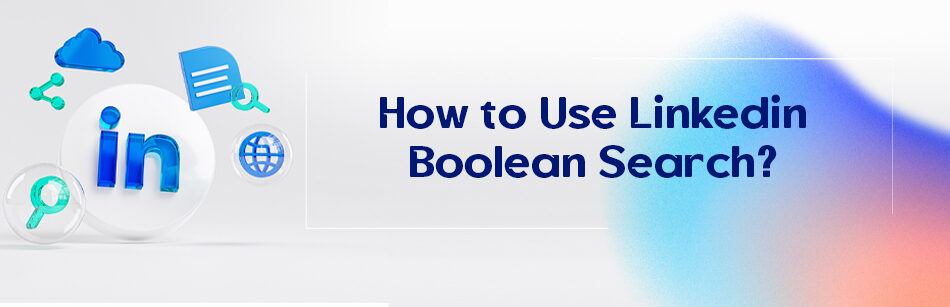
Comments