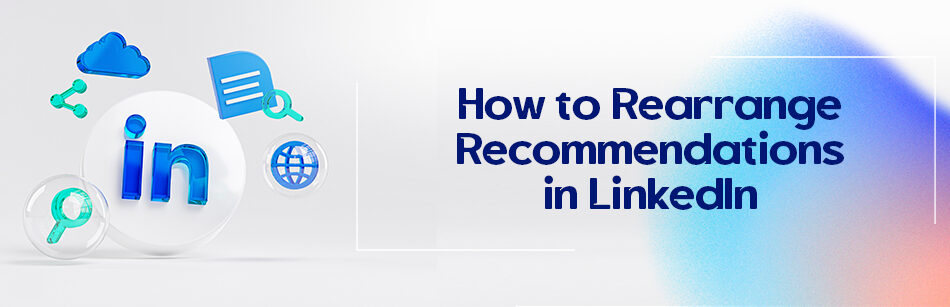LinkedIn is a very popular social media platform these days. It is focused on professional networking, boasting an impressive user base of almost one billion. Recommendations on LinkedIn hold significant value, serving as a form of social confirmation and validation for individuals’ talents and competencies. That is why it is essential to know how to rearrange recommendations in LinkedIn.
They can also help individuals stand out to recruiters and hiring managers when searching for job opportunities. Adding a job recommendation section to enhance a LinkedIn profile can provide insight into a person’s professional demeanor, and recruiters often seek recommendations from former managers and colleagues.

Expanding a professional network on LinkedIn can be achieved by asking for referrals through a personalized message to a connection. Individuals can make connections and create job opportunities through several actions. These actions include identifying target audiences, contacting them via LinkedIn, asking for referrals, following up, and expressing gratitude.
Ultimately, having a well-optimized LinkedIn profile with a suitable profile picture, a good headline, a professional summary, work experiences, skills, and recommendations can increase visibility to potential employers and enhance job prospects.
What Is Recommendation on LinkedIn Profile?
A recommendation on a LinkedIn profile is a written endorsement provided by other LinkedIn members who have positive experiences working with or knowing the individual. It is a powerful tool for enhancing one’s professional reputation and validating skills and qualifications.
What are the benefits?
Job seekers can significantly benefit from receiving recommendations on their LinkedIn profiles.
1. Social Proof:
These recommendations act as social proof, highlighting the individual’s expertise and credibility to potential employers. When recruiters or hiring managers come across a profile with compelling recommendations, it adds a layer of trust and confidence in the candidate’s abilities.
2. Provide value:
Recommendations also provide valuable insights into an individual’s job preferences, showcasing their preferred industries, job preferences, LinkedIn roles, and work environments. This information helps recruiters and the LinkedIn algorithm make relevant job recommendations tailored to candidates’ interests and career goals.
3. Boosting the skills and experience section:
Recommendations strengthen a LinkedIn profile’s skills and experience section. The recommender highlights specific skills and achievements, adding depth and authenticity to the individual’s professional profile. These endorsements are compelling evidence of one’s competencies and contribute to overall credibility.
Recommendations play a vital role in the LinkedIn job-seeking process. They facilitate discovering relevant job opportunities, amplify an individual’s skills and experience, and build trust with potential employers.
How to Reorder Recommendations on LinkedIn 2023?
You cannot reorder recommendations on LinkedIn. It never was possible, and it still is not possible. There is a chronological order there that you cannot manipulate. As LinkedIn help says:
“When someone writes you a recommendation, you’ll be notified via a message from the sender on LinkedIn. You can accept, dismiss, or ask for a recommendation revision. Note: Recommendations appear in chronological order and currently can’t be reordered.”

How to Accept Recommendation on LinkedIn?
Accepting recommendations on LinkedIn is crucial to building a solid professional network and boosting your online presence. By showcasing positive endorsements from colleagues, mentors, and clients, you can enhance your credibility and increase your chances of standing out. Here are some essential tips on accepting recommendations on LinkedIn:
1. Ensuring your LinkedIn profile is comprehensive and current:
Give prominence to your skills, experiences, and achievements. Please verify that the details regarding your location are correct since it plays a significant role in enabling potential employers to locate you based on their search parameters.
2. Respond promptly and express your gratitude:
When someone posts a recommendation for you, respond promptly and express your gratitude. You can employ phrases such as “Thank you very much for your generous compliments!” to express gratitude for the positive feedback received! Or “I truly appreciate your recommendation.”
3. Carefully read and evaluate the recommendation:
If it accurately represents your skills and qualities, hit the “Add to profile” button to showcase it on your profile. But if it has errors or doesn’t align with your professional goals, politely decline it, or ask for a revision.
4. Reciprocate and write recommendations for others in return:
It’s an excellent practice to reciprocate and write recommendations for others. This strengthens your professional relationships and adds value to your profile.
5. Personalize your ‘Thank you’ message:
When accepting recommendations, personalize your ‘Thank you’ message. This shows your genuine appreciation and helps maintain a positive rapport with the person who recommended you.
6. Well-managed LinkedIn network:
Lastly, a well-managed LinkedIn network can be valuable for your job search. When recruiters or potential employers browse your profile, positive recommendations can significantly influence their perception of your abilities and suitability for a position.

Rearrange Sections LinkedIn 2023
It was possible to reorganize each segment of your LinkedIn profile years ago; however, that is no longer available. However, certain sections can still be rearranged, such as education, experiences, skills, and volunteering experience. To rearrange these sections, click on the pencil icon to edit your profile, click the arrow next to the ‘+’ icon, and hold down on the three lines in front of each section that can be reordered to move them up or down.
The experience section has specific conditions for rearranging, as you can only rearrange current positions. To rearrange your past roles, it is important to tick the box indicating “I am presently employed in this position” for all your existing occupations, even if you engage in freelance work alongside them.
The skill section is critical, as only the top three skills are visible on your profile. To reorder your skills, click the three dots icon and select ‘Reorder,’ then rearrange them in the pop-up window. Even with these limitations, arranging your LinkedIn profile in the best way possible is essential, as it serves as your ID card and resume on the platform.
How to Reorder Projects on LinkedIn and Why Are They Good?
LinkedIn, a robust professional networking platform, allows individuals to exhibit their skills, experiences, and achievements. An exceptional feature that significantly enhances a LinkedIn profile is the ability to showcase projects. By organizing project sections effectively, you can highlight your professional accomplishments and demonstrate your expertise in your field.
Reordering projects on LinkedIn is a simple process. To begin, navigate to your profile page and click the “Add profile section” button. Opt for the “Featured” option from the dropdown menu and select “Projects.” This will enable you to showcase your significant projects visually, engagingly, and comprehensively. You can now add details such as project name, description, images, relevant links, and collaborators.
After adding your projects, effortlessly prioritize the most relevant and impactful ones by rearranging them. Hover over the project and click on the icon consisting of three stacked lines. You can then drag and drop the projects to achieve the desired order. This flexibility allows you to strategically order your projects based on their importance and relevance to your target audience.

How to Give a Recommendation on LinkedIn?
Recommending on LinkedIn is a great way to acknowledge and appreciate someone’s professional skills and contributions. Here’s a step-by-step guide on writing a recommendation on LinkedIn:
1. Log into your LinkedIn account and navigate to the profile of the person you would like to recommend.
2. Scroll down to their “About” section and click on the “More…” button located next to “Send a message” and “Connect.”
3. Select “Recommend” from the dropdown menu to recommend the person.
4. LinkedIn will prompt you to choose the person’s relationship with you. Select the appropriate option (e.g., colleague, supervisor, etc.).
5. Next, select the position for which you want to provide the recommendation. If the individual has had multiple roles, select the one most closely corresponds to your experience collaborating with them.
6. LinkedIn will provide a series of optional prompts to help you structure your recommendation. You can choose to follow these prompts or write a custom recommendation.

7. Highlight the person’s notable strengths, skills, and contributions. Provide specific examples and accomplishments to make your recommendation more impactful and credible.
8. Give attention to the individual’s professionalism, dedication to work, ability to interact with others, and their contributions towards achieving project or goal objectives
9. Whenever feasible, highlight the person’s positive influence on the team or organization and how they exceeded their responsibilities.
10. Consider adding a personal touch by including anecdotes or memorable moments demonstrating the person’s character or unique qualities.
11. Proofread your recommendation for spelling or grammatical errors before posting it.
12. Once satisfied with your recommendation, click or tap on the “Send” button to publish it on the person’s LinkedIn profile. Remember, a well-crafted and genuine recommendation can significantly impact a person’s professional reputation and opportunities. So, take the time to write a thoughtful and comprehensive recommendation for the person deserving your recognition.
How Do I Set Up Recommendations on LinkedIn for Someone? (Tips)
Sending recommendations on LinkedIn is a powerful way to acknowledge and endorse your connections’ skills, expertise, and professional qualities. These recommendations can strengthen their profiles, build credibility, and potentially open new doors for career opportunities.
Whether you’re recommending a colleague, a former employee, or a business partner, taking the time to write a thoughtful and meaningful recommendation can make a significant impact. Here are some tips for sending recommendations on LinkedIn for someone:
1. Be specific:
Provide concrete examples and details about the person’s skills, achievements, and positive qualities. This helps make your recommendation more valuable and credible.
2. Highlight unique strengths:
Focus on the person’s unique strengths and remarkable qualities that set them apart. This can give potential employers or connections a clearer understanding of what makes them unique.
3. Customize your message:
Avoid using generic or templated recommendations. Tailor your recommendation to reflect your personal experience and knowledge of the person. This shows that you genuinely took the time to write a thoughtful recommendation.
4. Be honest and sincere:
Write from the heart and be genuine in your praise and recognition of the person’s abilities. Authenticity shines through and adds credibility to your recommendation.
5. Keep it concise and readable:
LinkedIn recommendations are typically concise, so aim for 2-3 paragraphs. Break the text into short paragraphs and use bullet points if applicable, making it easy for readers to skim through.

6. Proofread your recommendation:
Make sure to proofread your recommendation for any grammar or spelling errors. A well-written and error-free recommendation reflects positively on you and the person you recommend.
7. Request permission:
Always ask for the person’s permission before writing a recommendation for them. This ensures that they are comfortable with you endorsing them publicly. Remember, the goal is to highlight the person’s skills and accomplishments while providing an honest and authentic recommendation.
Can I Hide Recommendations Given on LinkedIn?
Yes, you can hide the recommendations you have given on LinkedIn if you wish to do so. LinkedIn provides users with control over the visibility of their recommendations. To hide recommendations you have given on LinkedIn, follow these steps:
- Sign in to your LinkedIn account and visit your profile page.
- Click on the “Me” icon at the top of Your LinkedIn feed.
- Select the “View Profile” button from the dropdown menu.
- Once you are in the profile, scroll down to the “Recommendations” section on your profile.
- Click on the pencil icon (Edit) in the top right corner of the Recommendations section.
- In the Recommendations settings, you’ll see an option called “Show recommendations given.” By default, it is set to “Visible to your connections.”
- Click the toggle switch next to “All LinkedIn members” to turn it off.
- Once turned off, your recommendations will be hidden from your profile and invisible to others.
While you can hide the recommendations you have given, you cannot hide the recommendations you wrote for other LinkedIn members
Those recommendations will remain visible on your profile unless the person who wrote them chooses to remove them. By hiding your recommendations, you can have more control over the content and presentation of your LinkedIn profile.
Why Should You Give LinkedIn Recommendations to People?
Before diving into the reasons for giving LinkedIn recommendations, it’s worth highlighting the significance of recommendations within the LinkedIn platform. Recommendations are a valuable tool for professionals to showcase their skills, expertise, and reputation to their connections and potential employers.

LinkedIn profiles showcase an individual’s career progression and significant contributions. These details are vital for creating a captivating LinkedIn profile that captures attention. In summary, professional journeys and impactful experiences are crucial components of a compelling LinkedIn profile.
Now, let’s explore why you should give LinkedIn recommendations to people:
1. Professional Networking:
Providing recommendations on LinkedIn allows you to strengthen your professional network. It demonstrates your willingness to support and endorse others in your industry or expertise.
2. Establishing Trust and Credibility:
Writing thoughtful and positive recommendations for others helps build trust and credibility within your network. It shows you know someone’s skills, work ethic, and expertise firsthand.
3. Reciprocity:
Giving recommendations often leads to receiving recommendations in return. When you provide genuine and valuable recommendations to others, they are more likely to reciprocate by writing recommendations for you. These recommendations can enhance your professional reputation and boost your credibility.
4. Building Relationships:
Writing recommendations strengthen your relationships with colleagues, clients, and business partners. Recognizing and valuing someone’s efforts is a method to show gratitude for what they bring to the table, and it has the potential to foster a stronger and more significant professional bond.
5. Enhancing the Recipient’s Profile:
Your recommendations can significantly impact the recipient’s LinkedIn profile. They serve as social proof of their skills and abilities, which can be influential for potential recruiters, clients, or partners considering working with them.
6. Career Advancement:
Providing recommendations can also support the career advancement of the individuals you recommend. Your positive endorsement can increase their visibility, attract new opportunities, and potentially lead to LinkedIn job seeking offers or collaborations.
Remember to write authentic and specific recommendations that highlight the recipient’s strengths and accomplishments. Provide concrete examples and be specific about the positive impact they have made. This way, your recommendations will carry more weight and be genuinely valuable to the recipient.
How Many Recommendations Should I Have On LinkedIn?
There’s no specific number of recommendations you should have on LinkedIn as it can vary depending on your industry, experience level, and network size. Having a variety of recommendations that emphasize various aspects of your skills and expertise is typically advantageous.
Quality is more important than quantity, so focus on gathering meaningful and genuine recommendations from colleagues, clients, or supervisors who can speak to your professional abilities. Aim for a reasonable amount that accurately represents your strengths and accomplishments.

Recommendations on LinkedIn can be valuable for showcasing your skills, experience, and qualifications to potential employers or clients. While there’s no set requirement for the number of recommendations, having a reasonable amount can enhance your professional credibility. Instead of fixating on the number of recommendations, it is crucial to prioritize the quality and relevance of the endorsements you receive. Here are a few points to keep in mind:
1. Relevance:
Aim to gather recommendations from individuals familiar with your work professionally. Colleagues, supervisors, clients, or mentors who can speak to your skills, work ethic, and achievements are ideal candidates.
2. Diversity:
Seek recommendations covering different professional life aspects. For example, recommendations highlighting your expertise in specific areas, leadership skills, collaborative abilities, or how you handled challenging situations can provide a comprehensive view of your capabilities.
3. Specificity:
Recommendations that offer specific examples or anecdotes can be more effective in showcasing your skills and achievements. They provide concrete evidence of your capabilities and give potential employers or clients a deeper insight into your work.
4. Reciprocity:
Consider offering recommendations to others in your network. You may receive reciprocal recommendations by writing thoughtful and genuine endorsements for your connections. Remember, your LinkedIn profile is essentially a personal branding tool. The recommendations section can robustly validate your skills, experience, and work ethic. It’s crucial to balance robust recommendations while gathering a reasonable number of recommendations and ensuring they accurately represent your professional strengths.
Conclusion
LinkedIn recommendations hold significant value in the professional networking world. They serve as social confirmation and validation for individuals’ talents and competencies. Recommendations enhance a LinkedIn profile and help individuals stand out to recruiters and hiring managers when searching for job opportunities.
They provide valuable insights into a person’s professional demeanor and can contribute to building trust with potential employers. That is precisely why you have to know if you can rearrange recommendations in LinkedIn or not.
Although recommendations cannot be rearranged on LinkedIn, accepting recommendations promptly and expressing gratitude to strengthen professional relationships is still important. Additionally, individuals can leverage other features on LinkedIn to enhance their profiles.
These include rearranging profile sections, uploading LinkedIn posts, rearrange photos, showcasing projects, and giving recommendations. By doing so, they can increase their visibility to potential employers. Ultimately, investing time in maintaining a well-optimized LinkedIn profile with relevant recommendations can significantly enhance one’s prospects in the competitive job market.
FAQ
How to Rearrange Recommendations in LinkedIn?
LinkedIn does not allow users to rearrange the order of recommendations on their profile. Recommendations appear in the order they were given, with the most recent ones appearing at the top. If you wish to prioritize certain recommendations, you would need to request the recommender to withdraw their original recommendation and then resubmit it, so it appears more recent and thus at the top.
Is there a way to reorder recommendations on LinkedIn?
No, LinkedIn does not provide an option to manually reorder recommendations. They are displayed chronologically based on when they were received.
Can I hide recommendations given on LinkedIn?
While you cannot rearrange recommendations on LinkedIn, you do have control over which recommendations are visible on your profile. To hide a recommendation, go to the “Recommendations” section of your LinkedIn profile, find the recommendation you want to hide, click on the three dots or “More” option, and select “Hide this recommendation.” It will then be hidden from public view, but you can unhide it in the future if you wish.
What is the best way to write a recommendation on LinkedIn?
Writing a recommendation on LinkedIn is about highlighting the person’s strengths and accomplishments. Start by specifying how you know the person and the duration of your association. Focus on specific qualities, skills, or projects they’ve excelled in. Use concrete examples or anecdotes that illustrate their capabilities. Be genuine and concise. Conclude by endorsing them for their expertise and mentioning that you’d gladly collaborate with them again in the future.