Meta: Do you know how many LinkedIn invites per week you can send? It is very important to know to prevent getting suspended and to use your requests wisely.
The more connections you have in the real world or social media, the more opportunities you have to succeed. But, it does not work like “bibbidi bobbidi boo!” You are to start everything from scratch, and the first step is always the LinkedIn invitation per week that you are to send to people.
LinkedIn is a platform that allows users to connect and network with other professionals in their industry. Understanding the platform’s limitations regarding outreach and connecting with others on LinkedIn is essential.
Initially, users could send up to 100 connection requests daily. However, LinkedIn has now decreased the weekly invitation limit to 100 per week. This limitation was likely implemented to prevent spam and improve overall quality.

Quality over quantity is the focus of LinkedIn’s new request limitation, and users should focus on targeting connection requests to those who are likely to be interested in connecting. Lead generation is a critical aspect of sales, and LinkedIn outreach can be a great way to connect with CEOs, Founders, and other essential individuals.
Understanding LinkedIn’s connection limits and operating within them is essential for building strong professional relationships and maximizing your reach on the platform.
How to Create LinkedIn Invites Per Week and Why It Is Important?
LinkedIn is great for professional networking and career growth. You can make connections by sending personalized invitations to other users. Yet, it is strongly suggested only to invite people you know or have a valid reason to connect. This ensures that your networking efforts are genuine and successful. Avoid using default invitation jargon that might turn some people off.
To increase your chances of having your requests accepted, crafting personalized messages is crucial. These messages should show that you have taken the time to research the person in question and understand their professional interests and goals. Before sending a request on LinkedIn, you can start a conversation via email, phone, or other social media platforms to develop a connection.

This approach can be beneficial in building a foundation for a strong networking relationship. This can increase the chances of acceptance and build stronger professional relationships with other users.
Joining relevant groups, participating in discussions, and attending LinkedIn events and meetups are effective ways to connect with like-minded professionals and expand your network. It’s essential to keep interactions professional and target your connection requests to users likely interested in connecting with you. This can help you build valuable relationships that will benefit both parties in the long run.
LinkedIn has several connection limits of 100 requests per week, and it is implied to every account, no matter if they are basic accounts or premium. You don’t want to send too many requests to users at once to put your account at risk of getting suspended. So, it’s best to send invitations in moderation based on your accepted invitation rate.
While you want to send your LinkedIn invites per week, all you need to do is to:
- Find the user,
- Open their profile,
- Click on the ‘More’ button in their profile
- Click on the ‘Connect’ button in the drop-down menu
- A pop-up window appears titled “You can customize this invitation.”
- There are two buttons under it: “send” and “add note”.
- Choose one of them and click. Congrats, you just sent an invitation.
If you face limitations on LinkedIn, such as reaching your connection limit, there are still ways to expand your network and reach out to potential connections. Publishing content on other platforms and creating valuable pieces like posts, articles, news, how-to videos, and statistics can be an effective means to do so.

Encouraging others to visit your LinkedIn profile can help connect you with new users interested in your work. Additionally, messaging specific users like recruiters who can help you develop your career and brand is recommended. Crafted personalized messages that mention the recipient’s name and company while demonstrating your value as a candidate without being pushy is critical.
LinkedIn connections are precious in today’s professional world. To ensure that your connection requests are personalized, targeted, and done in moderation, following LinkedIn’s guidelines and maintaining professionalism is essential. Building solid relationships with others on the platform can help establish you as a thought leader in your industry and maximize your reach on the platform. With these tips and best practices, you can use LinkedIn invitations to build valuable business connections and grow your network exponentially.
How to Add LinkedIn Invites Per Week to Make People Notice?
LinkedIn is an outstanding social media network where professionals worldwide can connect with other individuals in their field and expand their list of acquaintances. It’s an opportunity to make meaningful connections and widen your professional horizons.

However, adding LinkedIn invites can be tricky, especially when trying to get noticed by professionals you don’t know personally. Here are some tips on how to add LinkedIn invites to make people notice:
Personalize your invitation:
One of the most critical steps in adding LinkedIn invites is to personalize your invitation. Use more than just the standard message that LinkedIn provides. Investing time to research the person you want to connect with is crucial.
You should utilize the information you gain to craft customized messages before sending out invitations. This demonstrates your interest in them and can help you establish a stronger connection.
For example, you could mention any common interests, work experience, or mutual connections you have. Personalizing your invitation shows the other person you’re serious about connecting with them.
Be clear about why you’re connecting:
When sending a LinkedIn invitation, you must be clear about connecting with the other person. People are more likely to accept your invitation if they know why you’re trying to contact them.
For example, if you’re looking for a job, say so in your invitation. Or, if you’re interested in their company, mention that specific position or department you want to work with. Clarifying your intentions avoids confusion and sets a positive tone for future interactions.

Follow up after accepting:
Once someone accepts your LinkedIn invitation, following up with them is essential. Drop them a message expressing gratitude for linking up with you and initiate developing a rapport from that point onward. Engage with their content, share their posts on your company page, feed, or with your connections, and comment on their articles. Doing so demonstrates your interest in what they share and their industry and establishes your professional credibility.
Show your expertise:
Feel free to show off your expertise when sending LinkedIn invites. If you have published blogs, articles, or a project you feel proud of, don’t hesitate to share it with the individual you intend to link up with. Sharing such content manifests your proficiency and mastery in your domain. Making it a reliable technique to showcase your abilities that may astound them and result in potential business prospects.
Be respectful:
LinkedIn is a platform for professionals, so it’s essential to be polite when adding LinkedIn invites. Be mindful of reaching out to senior-level executives or business owners who might need more time to respond. Pay attention to your requests’ timing and ensure you’re being patient in your approach.

Growing your network on LinkedIn requires both persistence and strategy. Adding LinkedIn invites with personalized messages and clear intentions can help you make meaningful connections. This is applicable whether you want to establish business connections, expand your professional reach, or look for a new job.
Also, following up after the acceptance is crucial to maintain the connection.Putting yourself out there on LinkedIn requires confidence, but it can also lead to new professional opportunities and advancement in your career.
Why does LinkedIn Weekly Invitation Limit 2023 make sense?
LinkedIn is a popular professional networking platform that helps users connect with colleagues, industry leaders, potential employers, and other professionals worldwide. Over the years, LinkedIn has transformed into a vital platform for professionals of all backgrounds.
It allows them to showcase their skills, expand their network, and achieve their career goals. However, with its increasing popularity, LinkedIn has also gained the interest of many spammers and marketers. These individuals attempt to exploit it for their benefit. To protect their users’ interests, LinkedIn has implemented a weekly invitation limit that limits the number of invitations a user can send.
The LinkedIn invites per week limit makes sense for several reasons.

1. Promotes the Quality of Connections:
It promotes the quality of connections over the quantity of connections. Often, professionals seeking to build their networks will indiscriminately send out connection requests to anyone and everyone.
The LinkedIn weekly invitation limitation limits the number of invitations that can be sent. It encourages users to invest time in constructing bespoke invitations. This approach helps ensure that the connections that form are more meaningful and relevant to each user’s career goals.
2. Spam Requests:
The weekly invitation limit helps prevent the platform from overloading with spam requests. Limiting the number of invitations each user can send each week filters out spammer accounts. It makes the platform more valuable to legitimate professionals seeking to connect with others in their industry. Additionally, it aids in safeguarding LinkedIn members from a flood of substandard invitations that may disrupt their focus from essential work-related responsibilities.
3. Encourages Users to Build Genuine Relationships:
The weekly invitation limit encourages users to build genuine relationships. LinkedIn promotes personalized engagement between potential connections by limiting the number of invitations each user can send. This helps users develop stronger relationships likely to lead to business opportunities, partnerships, and job offers.
4. Networking Efforts Strategy:
The weekly invitation limit encourages users to be more strategic with their networking efforts. LinkedIn imposes a maximum value on invitations. This requires its members to focus on establishing links with significant connections. The limit compels users to be more strategic in their networking approach. As a result, members are more likely to cultivate valuable connections on the platform. Rather than mass-inviting anyone and everyone, users are encouraged to research potential connections and engage with them strategically.
Is There a LinkedIn Maximum Connections per Day?
LinkedIn is a platform for professionals to network and make connections. This platform has revolutionized the way professionals connect in their fields. One of the most asked questions about this platform is, “Is there a LinkedIn maximum connection per day?” The answer is yes. Making connections on LinkedIn is limited daily, and utilizing the platform efficiently is crucial.
LinkedIn imposes connection limits to protect its users against spammers and bots. LinkedIn highly emphasizes authenticity and genuine connections between its members as a professional platform.
As a result, LinkedIn has established a weekly limit of 100 invitation requests that one can send to make connections. Moreover, once a user’s account is flagged for excessive connection requests, LinkedIn may limit the user to 20-25 requests per day.

It is essential to understand that the issue with making connection requests on LinkedIn is about more than just the quantity. Additionally, the platform’s algorithm considers the number of accepted connections. If a user has a low acceptance rate, they may be prevented from sending further requests.
While LinkedIn is an excellent tool for professionals, it has limitations on the number of daily connections. Only send invites to people you know or those who ensure authenticity in building professional networks. Therefore, it is imperative to make meaningful and strategic connection requests to maximize the potential that LinkedIn has to offer.
How Many Invites Can I Send On LinkedIn Premium?
LinkedIn Premium is a paid subscription that provides various additional features and benefits to LinkedIn members. LinkedIn Premium account is intended to assist professionals and companies in growing their network, communicating with other experts, and discovering employment prospects. The precise daily sending limit is the same as the basic accounts.
But still, you have an option of InMails as a premium user. Whether you know a user or not, whether you are connected to them, you can simply use an InMail credit to send them any messages.
However, it is essential to use the feature responsibly, as LinkedIn has established strict rules and guidelines regarding its InMail feature. LinkedIn Premium members are encouraged to personalize invitations and avoid spamming or using bulk invitations.
They must also ensure that the people they contact are relevant to their professional interests and have a legitimate reason to connect.
Conclusion
LinkedIn is a powerful platform for professionals seeking to network, make meaningful connections, and achieve their career goals. However, LinkedIn imposes connection limits to protect its users against spammers and bots.
The LinkedIn invites per week encourage relationship building. It promotes crafting personalized invitations and targeting specific individuals. This leads to more significant connections for career growth. While LinkedIn Premium provides additional benefits, including the ability to send more invitations, it is crucial to use the feature responsibly.
FAQ
How to get more than 30,000 connections on LinkedIn?
You can send 100 invitations per week, publish engaging content, engage under posts in your feed, etc.
Is 100 connections on LinkedIn good?
There is no definite answer, yet the more connections, the better chance to get noticed.
How to get 500 connections on LinkedIn in a day?
Considering the weekly request limit, that seems somehow impossible to do.
Is 5000 connections on LinkedIn a lot?
Yes, having 5,000 LinkedIn connections can be advantageous for many reasons.
How many invites can I send on LinkedIn per day?
On a regular LinkedIn account, the daily limit for sending connection requests is typically around 100. This number can vary based on your account activity and reputation. If you consistently send requests that are ignored or declined, LinkedIn might reduce this number. It’s always recommended to personalize connection requests and reach out to people you have genuine interests in connecting with to maintain a healthy account standing.
How many connection requests can I send on LinkedIn per week 2023?
LinkedIn users could send approximately 100 connection requests per day, which would translate to around 700 per week. However, this figure might not be static and can change based on LinkedIn’s internal policies, your account type, or your activity and reputation on the platform. Regularly reviewing LinkedIn’s official guidelines or any announcements they make is a good practice to stay updated.
How many LinkedIn invites per week with Sales Navigator?
Sales Navigator, being a premium LinkedIn tool primarily for sales and recruitment professionals, does allow for increased activity compared to standard accounts. However, even with Sales Navigator, it’s essential to keep your outreach genuine to avoid potential restrictions. While there isn’t a publicly disclosed specific limit for weekly invites with Sales Navigator, it’s generally understood that the tool provides more flexibility. It’s always advisable to monitor your account’s performance and adhere to best practices to ensure you’re not flagged for spammy behavior.
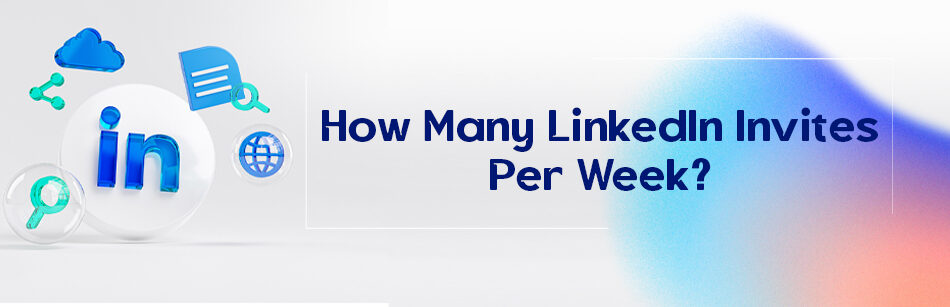
Comments