Adding skills on LinkedIn is crucial for optimizing your profile, especially when applying for a job. You can add up to 50 skills and highlight your proficiency level. Recruiters review the add skills section to assess your qualifications for a position. While adding relevant skills to your resume is essential, knowing how to remove skills on LinkedIn is also necessary.
To remove skills on LinkedIn, go to your profile, click "Edit" on the Skills section, and then click the "X" icon next to the skill you want to remove. Confirm the removal, and the skill will be deleted from your profile.
However, a well-curated interpersonal skills list can attract potential connections, job opportunities, and endorsements. Updating your technical skills regularly reflects your current expertise and enhances your profile’s visibility and credibility. Stay tuned for our article on the top in-demand skills on LinkedIn in 2023.

Add and Remove Skills from Your LinkedIn
LinkedIn is one of the most crucial platforms for socializing and marketing in career life. When optimizing your LinkedIn profile, it’s essential to consider multiple factors that enhance its appeal to potential employers. One of the most significant sections is skills to add specific learned abilities.
Including skills on your LinkedIn profile allows you to demonstrate your expertise in various industry areas, both technical and non-technical, to a broad audience. This increases your likelihood of securing your desired job. According to recruiters, adding skills to your profile can enhance your hiring chances.
You can follow some simple steps when removing skills from your LinkedIn profile. To remove a single skill, Click the “Skills” section, tap on the skill you want to remove, and click the “Remove” button.
Suppose you wish to remove multiple skills from your LinkedIn profile. In that case, you have two options: Swipe left on each skill individually to eliminate them or enable the edit button in the skills section. Once enabled, select the skills you want to remove and click on the remove button.
If you cannot delete a skill, it could be due to several reasons, such as already being endorsed, or LinkedIn may consider the skill essential for your particular industry.
Besides this, you can also manage your Skills on LinkedIn. You can prioritize the most in-demand skills. You can create a coordinated set of top skills. The set should demonstrate your capabilities and soft skills. Remember, your LinkedIn endorsements are public and can be seen by recruiters, so it’s best to ensure that your list of Skills matches your professional goals.

Managing your skills list is crucial to building and optimizing your LinkedIn profile, so adding and deleting skills as necessary to advance your career prospects is essential.
How to Remove Skills on LinkedIn in 2023?
Removing or editing skills on LinkedIn is sometimes necessary to streamline your profile and highlight your current and in-demand skill sets. In 2023, LinkedIn expects to see a significant shift in the hottest skills in demand, so keeping your profile updated is crucial. Thinking before removing critical skills relevant to your industry is always best.

In 2023, the most efficient way to remove multiple skills at once on LinkedIn is to activate the edit button, scroll down to the skills section, use the appearing checkmark to select the skills you want to remove, and click the “Remove” button.
It’s important to remember that being endorsed for the correct set of skills on LinkedIn can help your visibility to other users, so be mindful if you’re entirely deleting a skill that matches your top skills list. Also, you need help removing a skill from your LinkedIn profile. In that case, it may be because it has already been endorsed or because LinkedIn considers it a crucial skill for your industry.
Therefore, it is best to intentionally manage your Skills on LinkedIn by showcasing your industry knowledge, top skills, and communication skills, helping you stand out in 2023.
How Do You Delete Multiple Skills on LinkedIn?
When removing multiple skills on LinkedIn, it is essential to have an approach to ensure you don’t end up deleting any vital skills that could affect your career prospects.
To delete multiple skills, navigate to your LinkedIn profile and access the “Skills” section, where you will find all the listed skills you have added to your profile.

If you want to remove skills irrelevant to your career, click on the skills you wish to delete, swipe left, and select the “Remove” button. This process is repeated for each skill you want to delete, so it may not be suitable for removing multiple skills.
A faster way to remove multiple skills on LinkedIn is to activate the edit button on the skills section. This method allows you to choose the skills you want to remove, click the “Remove” button, and then save the changes. Remember, keeping your top skills and adding the most in-demand skills in your industry is essential, showcasing your expertise and boosting your prospects.
Edit or Delete Demonstrated Skills on LinkedIn?
LinkedIn is a crucial platform for individuals focused on their professional growth, permitting them to exhibit their skills and experience to potential employers worldwide. However, sometimes, when users add skills relevant to their previous jobs, it becomes challenging to remove them.
To edit or remove demonstrated skills on LinkedIn, navigate to your profile and click the “Edit” button. Then, click the “Skills” section and choose the specific skill you want to edit or delete.

For editing a skill, click on the pencil icon next to it, make the necessary modifications, and save the changes. To delete a skill, click on the “remove” button. When you delete a skill, LinkedIn will remove the endorsements for that particular skill, so be sure you want the skill removed.
LinkedIn is an excellent platform where skills matter the most, so showcasing top skills that align with your professional goals is always the best option.
How to Hide and Unhide Job Skills on LinkedIn?
Managing your LinkedIn profile is vital to optimize your profile to showcase your professional skills and experience. Knowing how to manage your job skills can help create a more refined profile that catches the eye of potential recruiters.
To hide or unhide job skills on LinkedIn, you will first need to login and click on your profile. From there, scroll down to the “Skills” section and click the “+” sign to add a new skill.
Unfortunately, it is not an option if you want to hide a skill. All you can do is hide the endorsements of that very skill.
- Log in
- Go to your profile
- Scroll down to the “Skills” section
- Click on the edit button
- In the redirected page, select the skill
- Click on the pencil icon
- Scroll down to see the “Show or hide endorsements.”
- Click on oit
- Find the endorsement you want to hide
- Toggle it off
Ultimately, hiding and revealing your job skills can make your profile more niche and specific to target potential job opportunities in a more focused manner.

How to Manage Skills on LinkedIn?
LinkedIn is the leading social network for professionals all around the world. It allows users to create personal profiles, connect with others, and endorse their most significant professional skills. You can follow some simple steps to manage your Skills on LinkedIn.
To effectively manage skills on LinkedIn, access the “Skills” section and click the edit icon. Here, you can rearrange the order of mentioned skills, add new skills, delete unwanted ones, and hide undesired endorsements. Exploring industry–relevant skills can also enhance the marketability of your profile.
Professional industry knowledge and top skills are more critical than ever, so showcase your top skills in your LinkedIn endorsements and highlight relevant common talents.
Can You Delete LinkedIn Skills?
Yes, you can quickly delete LinkedIn skills, one or multiple skills, that you no longer want to showcase on your profile. Deleting irrelevant skills or ones that do not match your career aspirations can help create a more focused and niche profile that better reflects your professional goals.
To delete a single skill:
1. Click on the “Skills” section,
2. Select the skill you’d like to remove,
3. Click the “Remove” button.
4. If you want to remove multiple skills,
5. Activate the “edit” button on the page
6. Hit the “Remove” button for each skill you want to delete.
Removing skills is a personal choice that should be made carefully. Remember that focusing on industry knowledge, top skills, and communication skills can help you stand out among potential employers and recruiters.

How Do I Move Skills on LinkedIn?
Uploading and managing your skills list is as crucial as ever, and reordering the skills can help streamline your profile. To reposition your skills within your LinkedIn profile, navigate to your profile page, access the “Skills” section, and ensure the edit button is active.
To rearrange your desired skills, click and drag them in the desired order, starting from the most critical skill and progressing to the least significant. By prominently showcasing your most marketable skills near the top of your LinkedIn skills list, you can optimize your profile and increase the likelihood of catching the attention of recruiters and industry peers.
Why Can’t I Delete a Skill On LinkedIn?
While managing and optimizing your LinkedIn profile, you may need help deleting a skill, even if it does not align with your personal or professional goals. Sometimes, you cannot delete a specific skill. Why is that?
One of the reasons could be that you have an endorsement for that skill. When someone endorses you for a skill on LinkedIn, that skill becomes associated with your profile. If you have endorsements for the skill, you may be unable to remove it partially. Another possible reason is that this skill may be essential for your industry if the “remove” button is not visible.
LinkedIn wants every user to maintain transparency regarding their job skills. In such scenarios, you can still manage the visibility of the skill by turning it off in visibility. You can also seek professional guidance for LinkedIn skills crucial in your field.

Conclusion
Managing your skills on LinkedIn is crucial for optimizing your profile and attracting potential connections and job opportunities. While adding relevant skills can enhance your visibility and credibility, it’s crucial to leave recruiters with a manageable number of skills. Removing skills from your profile can be done by following simple steps, either by removing them individually or using the edit button to remove multiple skills simultaneously.
However, it’s essential to carefully consider the relevance and importance of each skill before deleting them, as endorsements and industry significance may impact the ability to remove specific skills. Remember to update your skills list to reflect your current expertise regularly. By strategically managing your Skills, you can showcase your industry knowledge and top skills, effectively positioning yourself for career success on LinkedIn.
FAQ
How do I remove a skill endorsement on LinkedIn?
To remove a skill endorsement on LinkedIn, navigate to your profile and scroll down to the “Skills & Endorsements” section. Click on the skill with the endorsement you want to remove. You’ll see a list of people who have endorsed you for that skill. Next to each person’s name, there’s an option to remove the endorsement. Click on it, and the endorsement will be removed.
Should I put all my skills on LinkedIn?
While it’s tempting to list all your skills on LinkedIn, it’s more beneficial to prioritize and list only those that are relevant to your career goals and industry. By focusing on your most important and relevant skills, you make your profile more appealing to potential employers or clients in your target sector.
Why list skills on LinkedIn?
Listing skills on LinkedIn showcases your expertise and abilities to potential employers, clients, and your network. It also increases your visibility in LinkedIn searches when someone is looking for professionals with particular skill sets. Moreover, connections can endorse you for those skills, adding credibility to your profile.
Do people see skills on LinkedIn?
Yes, people visiting your LinkedIn profile can see the skills you’ve listed in the “Skills & Endorsements” section. Endorsements from your connections further validate these skills. Your top three skills are displayed prominently, while others can be viewed by clicking on “Show more.”
What is the maximum skills on LinkedIn?
LinkedIn allows users to list up to 50 skills on their profile. It’s essential to prioritize and list the most relevant skills first, as these will be the most visible to profile visitors.
How important are skill badges on LinkedIn?
Skill badges on LinkedIn, obtained from LinkedIn Learning quizzes, validate your proficiency in specific areas. They add credibility to your profile, showcasing that you’ve taken steps to learn and verify your skills. While they can be a useful addition, traditional experience, endorsements, and recommendations still play a significant role in how your profile is perceived.
Why are soft skills important on LinkedIn?
Soft skills, such as communication, problem-solving, and teamwork, are critical on LinkedIn because they highlight your ability to collaborate, adapt, and fit into various workplace cultures. As employers increasingly value these interpersonal attributes, showcasing soft skills on LinkedIn can enhance your profile’s appeal and set you apart in your industry.
Should you put soft skills on LinkedIn?
Yes, you should list relevant soft skills on LinkedIn. While technical or hard skills demonstrate your specific knowledge and abilities, soft skills can show your versatility, adaptability, and how you approach challenges and work with others. Including both types of skills provides a comprehensive view of your professional capabilities.
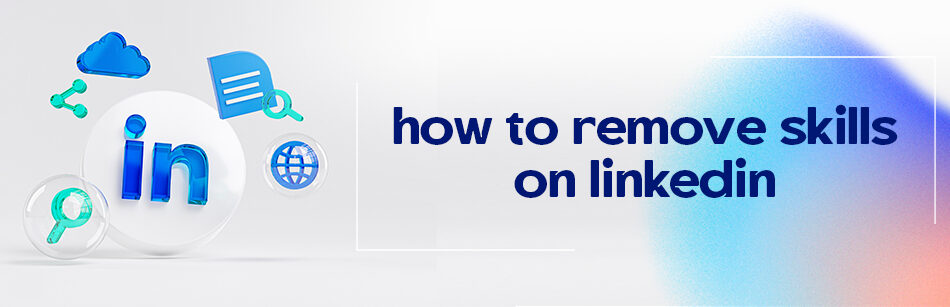
Comments