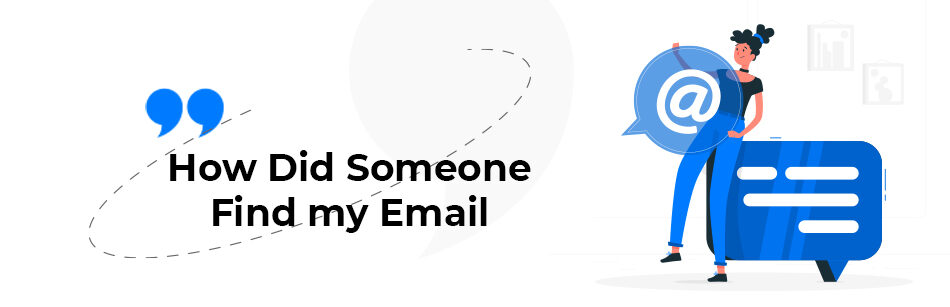Wondering where did they get my email?! This article explores the question, “How did someone find my email?” by examining the diverse techniques used to find people’s email addresses.
Someone may find your email through various means, such as professional networking platforms like LinkedIn, where users often share their contact information publicly. Additionally, your email address may be listed on your company's website, social media profiles, or online directories.
How Can Someone Find My Email Address?

Various ways are available to find a person’s email addresses (company email, Gmail ID, Yahoo Mail, Yandex Mail, etc.), which are introduced in this part:
1. Email Lookup Tools
There are tools and services available that can search for email addresses based on names, locations, or other criteria.
An email address lookup tool or email finder is a software or online service designed to find someone’s email address by their name and location.
These tools can provide various details such as the owner’s name, associated organization or company, social media profiles, and sometimes even additional contact information.
Email lookup tools are commonly used for prospecting, verifying email addresses, and conducting background research. They can be valuable for sales and marketing purposes.
Please read the next part of this article to discover the best email lookup tool in the market, which finds emails in bulk and real time for marketers at the best prices.

2. Public Sources
Your email may be publicly available on your company website or business directories.
Some companies mention their employees’ emails on their “Contact Page.” Additionally, business directories may display email addresses alongside other contact information as part of their listings.
As a result, individuals searching for your email address may easily find it through these publicly accessible sources.
3. Email Guessing
People may try common email formats to guess your email!
When attempting to find someone’s email address, individuals may employ common email format variations based on the person’s name or the organization they belong to.
For instance, they might try the following formats:
- [email protected]: For example, if someone’s name is John Smith, they might try “[email protected]” as a potential email address.
- [email protected]: Using the first initial and full last name, such as “[email protected]” for John Smith.
- [email protected]: Alternatively, they might try “[email protected]” for John Smith.
- [email protected]: Some individuals may prefer to use their full name without any separators, like “[email protected]” for John Smith.
- [email protected]: In cases where the first name is common, they might use the first initial and full last name, such as “[email protected]” for John Smith.

These are just a few examples of common email format variations that people may attempt when trying to guess someone’s email address. Individuals may apply these formats across various email providers like Gmail, Yahoo Mail, etc.
While these formats are frequently used, they may not always be accurate, and it’s essential to verify any email addresses obtained through guessing to ensure accuracy and legitimacy.
4. Social Media Profiles
If you add your email to your social media profiles like LinkedIn, Instagram, Facebook, etc., the user can find your email via these profiles.
These platforms often allow users to include contact information in their profiles, making it accessible to anyone who views their profile.
For example, on LinkedIn, users can choose to display their email address in the “Contact Info” section. Similarly, Facebook users can share their email addresses in their profile’s “About” section or through direct messages. As a result, individuals searching for your email address may come across it while browsing these social media sites.
This article can help you in this matter:
5. Through Mutual Contacts
Mutual contacts or acquaintances may provide your email address to others!
In many social and professional circles, individuals may exchange contact information freely to facilitate communication or networking.
For instance, if someone is trying to reach you for a business opportunity or collaboration and knows a person you both mutually trust, they might ask that person for your email address.
Likewise, in social settings, friends or acquaintances may share your email address with others who wish to contact you for various reasons, such as inviting you to an event or reconnecting after a long time.
This informal exchange of contact information among mutual contacts is a natural part of social interaction and can lead to connections and opportunities.
What Is the Best Email Finder in the Market?
CUFinder finds the emails of companies and individuals. The private email addresses of people, including their Gmail account, Yahoo Mail, Yandex Mail, etc., are provided by CUFinder.
CUFinder is the market’s premier email finder and verifier for several reasons:
High Email Accuracy
CUFinder excels in providing accurate and up-to-date email addresses, minimizing the risk of errors in your contact data. It checks the email’s syntax and DNS and performs SMTP verification to ensure the accuracy of email addresses.

Lightning-Fast Operation
With its efficient algorithms and infrastructure, CUFinder swiftly finds email addresses, saving valuable time for users.
Bulk Processing Capability
CUFinder offers the convenience of processing large sets of data at once, making it ideal for businesses with extensive contact lists.
User-Friendly Interface
CUFinder’s intuitive interface ensures seamless navigation for users of all skill levels, regardless of their technical expertise. By prioritizing user-friendliness, CUFinder empowers individuals to effortlessly harness the tool’s full capabilities, thus enhancing overall usability and maximizing productivity.
This approach enables users to quickly and efficiently access the desired features and functionalities without encountering unnecessary complexity or barriers, ultimately contributing to a more streamlined and enjoyable user experience.
CUFinder’s lead generation tool offers unparalleled convenience and efficiency, accessible seamlessly across various devices such as Android phones and even on my iPhone.
You can enable the disabled features easily and benefit from CUFinder’s APIs, extensions, and CRM integrations. CUFinder notifies you via a message in Gmail for every ready result.
Exceptional Customer Support
CUFinder prides itself on offering dedicated customer support to help users with issues, ensuring a smooth experience.
The CUFinder team is committed to assisting customers with any questions, concerns, or issues they may encounter during their experience. Whether troubleshooting technical issues, providing guidance on using specific features, or addressing general inquiries, our customer support team can provide prompt and personalized assistance.
Competitive Pricing
CUFinder provides powerful features at competitive prices, offering excellent value for businesses of all sizes and budgets.
CUFinder offers robust features and functionalities at competitive prices, ensuring businesses of all sizes and budgets can access the tools they need to succeed.
The CUFinder’s goal is to provide exceptional value to our users by offering a comprehensive suite of features that meet their needs without breaking the bank. Whether you’re a small startup or a large enterprise, CUFinder’s pricing plans are designed to be flexible and affordable.

It is worth mentioning that CUFinder provides other contacts of companies and individuals, too, including their phone numbers, social media accounts linked with companies, their domains, addresses, locations, and other contacts. The individuals’ cell phone numbers, job titles, locations, industries, interests, skills, education, and more are also collected with CUFinder.
Closing Remarks
This article has provided valuable data about the ways to find someone’s email for people who want to know, “How did someone find my email?” By detailing both free approaches and highlighting the top email finder available, this article aims to empower readers with the knowledge needed to find emails.