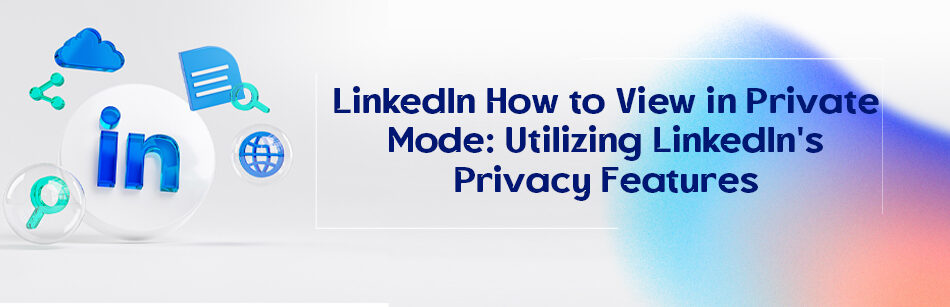LinkedIn, often called the professional networking platform, has revolutionized how individuals connect, job hunt, and showcase their expertise. In exploring this dynamic platform, you may have encountered the term “LinkedIn private mode” or pondered the possibility of viewing someone’s LinkedIn profile without them knowing.
This comprehensive guide is dedicated to unraveling the intricacies of LinkedIn’s privacy features. It primarily focuses on demystifying the concept of LinkedIn’s private mode, frequently abbreviated as “LinkedIn how to view in private mode.”
To view profiles on LinkedIn in private mode, follow these simple steps. First, log in to your LinkedIn account. Then, go to the profile of the person you want to view without revealing your identity. On the right side of their profile photo and headline, you'll see a button that says "More." Click on it and select "View in private mode." This allows you to visit their profile anonymously.

What is Private Mode on LinkedIn?
At its core, LinkedIn’s private mode, officially recognized as “Private mode/Private profile characteristics,” is a specialized feature empowering users to peruse other LinkedIn profiles incognito.
When your private mode is activated, your profile’s salient details, including your name and headline, are strategically concealed. This prevents individuals whose profiles you are examining from seeing those details. This grants you a level of anonymity while navigating the profiles of other LinkedIn users.
Why Should People Want to Be in LinkedIn Private Mode?
Now that we have elucidated what private mode signifies let’s delve into the motivations driving individuals to harness this unique feature.

1. Anonymous Research:
One of the most compelling reasons to employ LinkedIn’s private mode is the ability to conduct covert research on other LinkedIn profiles. It allows you to explore potential job opportunities, investigate competitors, or glean insights from industry peers without triggering any notifications.
2. Avoiding Unwanted Attention:
For individuals occupying high-profile positions or those receiving an influx of connection requests, private mode emerges as a shield against unnecessary attention. It facilitates unobtrusive profile viewing without inadvertently drawing the spotlight.
3. Navigating Career Transitions:
Maintaining a discreet online presence is often paramount during pivotal career transitions. Private mode ensures you can peruse job openings, connect with recruiters, and explore new opportunities without inadvertently disclosing your job-seeking status.
What are the Pros and Cons of LinkedIn Private Mode?
As with any feature, LinkedIn’s private mode has advantages and disadvantages.

Pros of Using LinkedIn Private Mode:
– Anonymity: The foremost benefit is the ability to scrutinize other LinkedIn profiles without revealing your identity. This affords you a cloak of privacy and discretion, allowing for discreet exploration.
– Research Prowess: Private mode serves as an invaluable tool for researching potential employers, clients, or industry peers, all while leaving no digital trace of your presence.
– Control Over Visibility: By enabling private mode, you exercise precise control over who can discern your profile views, enabling you to manage your online presence strategically.

Cons of Using LinkedIn Private Mode:
– Limited Visibility: While concealing your identity, private mode also restricts your ability to identify who has viewed your profile, potentially hindering your ability to spot potential connections or job opportunities.
– Diminished Networking Opportunities: Some LinkedIn users prefer connecting with individuals who have viewed their profiles, and private mode diminishes your capacity to engage with others in this manner.
– Premium Member Limitations: It’s essential to note that LinkedIn premium members possess the ability to view the names and headlines of individuals who have perused their profiles in private mode. This means that your cloak of anonymity may be pierced if the user you are viewing has a premium LinkedIn account.

LinkedIn How to View in Private Mode?
Now that we’ve explored the significance of private mode let’s embark on a step-by-step journey to discover how to enable and effectively use it on LinkedIn.
1. Log into Your LinkedIn Account:
Commence your voyage by logging into your LinkedIn account using your unique credentials.
2. Access Your Profile Settings:
Navigate to your profile picture in the upper-right corner of the LinkedIn homepage and click on it. This action will unveil a dropdown menu from which you should select “Settings & Privacy.”

3. Enter the Realm of Privacy Settings:
Within the “Settings & Privacy” section, direct your attention to the left-hand menu, where you’ll find the “Visibility” option. This is the gateway to controlling how others perceive your LinkedIn profile.
4. Navigate to “Profile Viewing Options”:
Scroll down the page until you reach the “Profile Viewing Options” section. This is where you’ll discover the choice to dictate how your LinkedIn activity is displayed.
5. Click Private Mode:
Select the “Private mode” option to initiate private mode. Once you’ve done this, your name and headline will be discreetly concealed from the gaze of LinkedIn users whose profiles you visit.
6. Click Save:
Conclude your privacy customization by clicking the “Save” button. Be attentive to any confirmation prompts that LinkedIn may present, ensuring your changes are saved successfully.

Can Premium Members See Private Mode?
A common query in the LinkedIn community revolves around whether premium members can discern individuals in private mode. The answer is affirmative, though it comes with some nuances. Premium members have access to a feature called “Who’s Viewed Your Profile.”
This feature permits them to see the names and headlines of individuals who have visited their profiles, even if these visitors are in private mode. It’s imperative to recognize that this may compromise your veil of anonymity if the individual you are viewing maintains a premium LinkedIn account.

Can You View Users in Private Mode on LinkedIn without Premium?
Indeed, you can partake in the advantages of private mode without subscribing to a premium LinkedIn account. Private mode is an inclusive feature accessible to all LinkedIn members, regardless of their subscription status. The steps outlined earlier in this guide can be utilized to enable private mode on your LinkedIn account, irrespective of your membership level.
Can Someone Tell if I Am in Private Mode?
LinkedIn has meticulously designed private mode to preserve your anonymity, rendering it virtually impossible for other users to discern your mode of browsing definitively. However, there are nuances to consider to stop others from seeing your LinkedIn in private mode:

1. Your Network:
Notably, individuals within your LinkedIn network may be astute enough to deduce that you view their profiles, even if you are cloaked in private mode. This deduction can often be based on your interactions and existing connections.
2. Premium Members:
As previously mentioned, premium members can view the names and headlines of individuals who have explored their profiles in private mode. Consequently, if the profile you are viewing belongs to a premium member, they may still be able to identify you.

Final Thoughts
LinkedIn’s private mode, often called LinkedIn how to view in private mode, allows users to browse other LinkedIn profiles discreetly. This feature enables users to explore LinkedIn profiles without revealing their identity. It is an indispensable tool for research, job hunting, or privacy preservation within the platform.
Nevertheless, it is imperative to acknowledge the constraints and potential limitations, particularly regarding premium member visibility. Understanding the nuances of private mode and employing it judiciously will enable you to maximize the benefits of this privacy feature on LinkedIn. Whether you choose to embrace private mode or not, it is essential to navigate the platform with professionalism and a deep respect for the privacy of fellow users.