Looking to find email addresses by name like a pro? So, it’s no matter of concern-you’re in the right place! We’re here to help you out with the ultimate guide to find email address names.
finding email addresses by name alone can be challenging and may not always yield accurate results, as email addresses are typically considered private information. There are tools and websites that claim to provide email lookup services, but they may not always be reliable or may require a subscription.
In this guide, we’ll walk you through the proven ways to find email addresses by personal & company name, phone number, company URL, and social media profile effortlessly & swiftly.
So stay tuned to improve your online search skills!
Here’s a quick way to find email address names: Utilize the CUFinder email finder tool, which allows you to input the name, phone number, and contact information. This tool will provide you with the desired email address. 🔥 Give it a try for free by visiting this link.
How to Find Email Address by Phone Number or Name?
In today’s digital age, having the correct email contacts is crucial for connecting with potential customers and maintaining relationships with existing clients.
However, there are instances when obtaining the necessary direct email address can be challenging, especially when reaching out to prospects.
In such cases, locating phone numbers rather than email addresses is often easier. The good news is that you can leverage phone numbers or names to discover corresponding Gmail & Apple iCloud email addresses.
Below, we’ll explore several straightforward methods to find email address names using phone numbers or names of persons or companies.
You can learn more about other famous Email Address finders by clicking “Find People’s Names by Address For Free.”
1. Finding Email Addresses by Name or Phone Number Using Search Engines:
One way is to use popular search engines like Google or Bing.
As you know, Google is a search engine giant. This and other search engines are perfect places to get information, such as someone’s Gmail address or Apple ID email address.
Although there are other tools for exploring people’s email addresses, we prefer to introduce you to this simple and practical method first.
All you need is to simply enter the person’s name in the search bar and keywords like “email address” or “contact information,”; You may be lucky, and in the shortest possible time, you’ll see the person’s email by name, as shown below.

The search engine may show results that include a person’s email address that is publicly available.
However, this task may prove challenging if the person you’re looking for has a common name. Even if they have a unique name, your progress may be limited.
Remember that you can help the email search by adding any other information that may be relevant.
For example, you may know the phone number of the person you’re looking for, which can be very useful, the person’s year of birth, the name of the city, the name of their company, and anything else that can help you in this search.
Take a look at some examples of searches to find someone else’s email:
- [name] + email address (or)
- [name] + email
- [name] + addressee
- [name] + contact information
- [name] + contact
- [name] + contact me
- [name] + “hometown”
- [name] + “phone number”
- [name] + “company they work for”
- [name] + LinkedIn
- [name] + age
Now, suppose you know what email extension the person in question uses.
In this case, —Outlook.com, Gmail.com, Yahoo.com, etc.—you can search for each of these addresses separately using their names, just like the options below. This can help you search more precisely.
@gmail.com and Mary
@yahoo.com and Mary
@hotmail.com or Mary

2. Finding Email Addresses by Searching Their Website
In some cases, it’s possible that the people you’re looking for have a special website for themselves, or you know that they work in a specified university, company, or organization.
In such cases, you can use the following trick to limit the email lookup to a specific website and search for the targeted person’s email address on the website.
This method is that in the Google search bar, you first type the word “Site” and then enter the website URL; after that, write the domain that you think they may have used for their email. Then, add the person’s name by typing the word “And.”
Site: example.com [company URL] + [@gmail.com] + AND + [somebody’s name]
As such, you can easily limit your search to a specific website and search for another person’s email on the site you want.

Keep in mind that this search model is limited to example.com only, which means that all other sites are not checked.
3. Finding Email Addresses by Name or Phone Number Using Social Media Profiles:
Social media platforms can be invaluable resources for uncovering other people’s email addresses. Many users include their email addresses in their bio (Introduction, About me, or Contact info section).
Hence, you can check the person’s Twitter, Instagram, or Facebook account to see if they’ve shared their email address.
Additionally, some social media platforms have messaging features where you can reach out to the person directly and ask for their email address.
4. Finding Email Addresses by Name or Phone Number by Viewing People’s LinkedIn Profile:
When you only have the names of your customers or business competitors, you can start searching for their names on LinkedIn’s professional networking platform.
Because many professionals list their email addresses in their profiles, making it easier for others to contact them.
With the largest database of email addresses and a membership of over one billion professional users, LinkedIn is a great place to discover email leads for individuals and companies.
Although an easy way to get their email address is to send them an invitation or a private message, there are better options than this.
You can look up your targeted person or company with the help of LinkedIn’s advanced search filters.
Then, by navigating their LinkedIn profile page, you’ll find the Contact info option where the person’s contact information is mentioned.

You may be unable to access their contact information because some people have kept their LinkedIn profile private, or LinkedIn users have made their email address visible only to their 1st-degree connections.
In such a situation, you may wonder how to get someone’s email on LinkedIn.
The answer is simple. You can get their email address and LinkedIn profile information with Chrome extensions or third-party email finder tools, which we’ll review later in this article.
5. Finding People’s Email Addresses Using the Email Finder Tool and Browser Extensions
The easiest and fastest way to find email addresses with phone numbers and names of individuals or companies in bulk is to use a suitable email lookup tool.
You can use email extractor platforms to enter the phone number and name of the contact you want for a quick search.
On top of that, you can search for emails by company or URL. Within seconds, you’ll receive a verified & valid email address that you can utilize for your subsequent marketing campaigns.
In addition to email finder websites, many browser extensions can help you explore and verify email addresses. So you can try them out to see which works best for you.
Key Criteria for Choosing the Top Personal Email FinderTool
Prospecting potential customers’ emails in bulk is an essential step in running a cold email marketing campaign. For best results, you need a great personal email lookup tool.
Now, you might be curious to know how to identify an excellent email extraction tool; the good news is that in this section, we’ve listed the most important key factors that will help you choose the best personal email finder platform.
Here are some factors to consider:
1. Accuracy:
The most important criterion is the tool’s accuracy. Look for a personal email finder that has a high success rate in discovering accurate and up-to-date email addresses.
This ensures that your efforts aren’t wasted on incorrect or outdated information and can help you save time & resources and build valuable relationships.
Therefore, it’s very important to pay attention to the accuracy of personal email finder software.
2. Ease of use:
A user-friendly interface is essential for any tool. So look for a handy email locator that is easy to navigate and convenient to employ on mobile devices.
It lets you quickly search and retrieve personal & corporate email addresses without hassle.
3. Pricing:
While cost shouldn’t be the only deciding factor, it’s important to consider the pricing structure of email finder tools.
A high-quality personal email locator should be reasonably priced and offer a range of pricing options to meet different budgets & needs.
4. Privacy & Security:
When dealing with personal information, privacy and security are paramount.
Make sure the email locator you choose has strong security measures in place to protect your data and the people you’re looking for.
5. Database Size:
The size of the tool’s database plays a significant role in its effectiveness. A more extensive database means a better chance of exploring the email address you’re looking for.
To maximize your chances of success, choose a personal email finder with a large and constantly updated database.
6. Search Options:
Successful email marketing campaigns may require different search options.
So, look for a platform that offers various search filters such as name, company, job title, employee, salary, or location.
This feature allows you to narrow down the results to get the specific email address you need.
Once you’ve learned how to choose the perfect email extractor gadget, it’s time to get to know the best personal email finder tool of 2023 that will meet all your needs.
How To Find Professional Email Addresses?
Many people ask me how do I get a professional email with a common name. There are several ways to find email addresses by name, like a pro-free, some of which include the following:
Bulk email finders:
These tools can find a list of verified email addresses using lists you uploaded to them that may include names, company names, phone numbers, and other information.

Google:
You can easily get people’s email addresses using this search engine. Type the person’s name in the search bar to get a list of these addresses.

Twitter (X):
You can use this platform to mine people’s email addresses. Use filters like account name and “email at” to find tweets where someone used those words and possibly included their email address.

Bio Pages:
Many people may have written their emails on many platforms, including Facebook and LinkedIn. You can search for a person’s name on Google and find these pages.

Companies’ websites:
Another way to find a professional email address is to find the desired person’s email in the company’s employee email list.

Live chat or support chat:
Contact the company through live chat or support chat.

How to Find Company Email via the Best Free Email Finder Tool: CUFinder?
One of the best email extraction tools that makes it easier than ever to uncover corporate email addresses worldwide and in bulk is CUFinder Company Email Finder, which guarantees 98% data accuracy.
With CUFinder’s Company Name to Email Converter service, you can download and export bulk verified email leads in CSV or an Excel format, as well as integrate them directly into your CRMs.
In addition to affordable & varied prices for all budgets, you can get 15 free credits.
To get corporate email through the CUFinder company name to email service, follow these simple steps:
Step 1:
Go to your dashboard on the CUFinder website and select the “Enrichment Engine” service at the top of the menu.
Step 2:
Click the “Company Name to Company Email” service on the enrichment engine page.

Step 3:
Insert a name for your bulk file in the “Bulk Input” field and click the “Next” button.

Step 4:
Import your data by pasting or uploading your Excel file from your desktop and then click the “Next” button

Step 5:
Select “Name” for your file and click the “Next” button.

Step 6:
Click the “Run Bulk Request” button.

Step 7:
Click the “Download” button to save your Excel file.

Finding email addresses by name can be done effectively using various methods. If you’re trying to find someone’s email address within a company like Apple, you can start by looking for patterns in their email format, which often includes their first name followed by a dot and their last name (e.g., john.doe@apple.com). Additionally, you can utilize professional networking platforms like LinkedIn to search for individuals within the company and access their contact information if publicly available. Moreover, you can leverage tools like iCloud or Gmail to cross-reference phone numbers associated with the person you are trying to reach, as email addresses are sometimes linked to those accounts. Excel formulas can also be employed to automate the process of combining names and domains, making your search more efficient. By employing these techniques, you can increase your chances of finding email addresses like a pro and efficiently connect with individuals within a specific company.
Conclusion
Now, if you want to find email addresses by name like a pro, you know that there are many ways to discover the email of people & companies, either individually or in bulk, especially when you have clues like their phone number or name.
As you read in this article, these effective methods to find email address names include using search engines, social media platforms like LinkedIn, and email finder tools.
So, the next time you need someone’s Gmail, remember to use these strategies and test your skills. With the appropriate approach, you can open up new opportunities, whether it’s through your Gmail, iCloud, or your Apple ID.
FAQs
- How do I find all my email addresses in my name? To find all your email addresses associated with your name, try the following ways:
- Check your personal records, whether it’s documents, old emails, or online accounts.
- Check the account settings of your email provider, such as your Gmail account or your Apple ID.
- On the social media platforms you’re a member of, look for your email address on the settings page.
- Use an online email lookup tool.
- How do I find the owner of an email address? To find the owner of an email address, you can do a reverse email lookup or use online email finder plugins or automation tools, search engines, and social media platforms to gather information.
- How to check an email address? To check the email address, follow these steps:
- Go to your email service provider’s website or any trusted email verification service like CUFinder.
- Look for the option or section to verify the email address.
- Enter your desired email address in the provided field box.
- Click the “Verify” or “Run” button to start the validation process.
- Review the results.
The verification service usually indicates whether the email address is valid, invalid, or unknown.
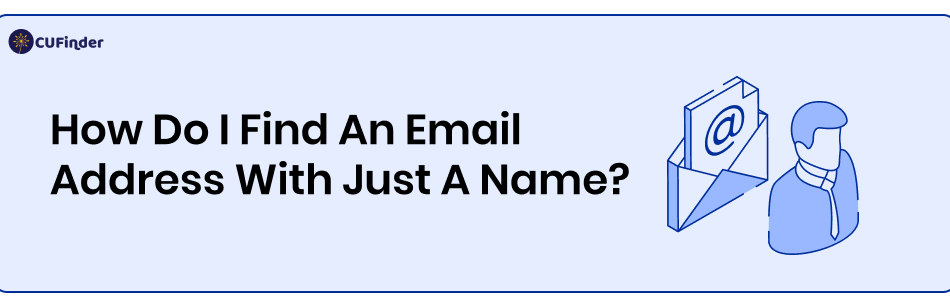
Comments