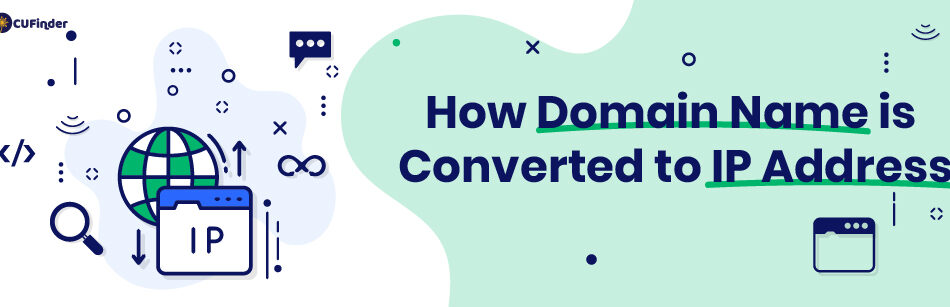Understanding how domain name is converted to IP addresses is fundamental to navigating the internet. Every time you type a domain name into your browser’s address bar, a complex process begins behind the scenes to translate that human-readable domain name into a numerical IP address. In this comprehensive guide, we’ll delve into the intricacies of this process.
Converting a domain name to an IP address is done through a process called domain name resolution. When you enter a domain name into a web browser, your computer sends a request to a Domain Name System (DNS) server to translate that domain name into its corresponding IP address. The DNS server then returns the IP address associated with the requested domain name, allowing your computer to locate and connect to the correct server hosting the website or online service.
We’ll explore domain names and IP addresses, the role of the Domain Name System (DNS), and the reasons behind the need for this conversion. that computers and networks use to identify each other.

What is a Domain Name?
A domain name is a human-readable label that serves as an address for resources on the internet. It typically consists of a name followed by a domain extension, such as .com, .org, or .net. For example, in the domain name “example.com,” “example” is the name, and “.com” is the extension. Domain names provide a user-friendly way to access websites, email servers, and other internet resources without remembering complex numerical IP addresses.

What is an IP Address?
An IP address, or Internet Protocol address, is a unique numerical label assigned to each device connected to a computer network that uses the Internet Protocol for communication. IP addresses serve as identifiers for devices on a network, allowing data to be routed to the appropriate destination.
There are two primary versions of IP addresses: IPv4, which consists of four sets of numbers separated by periods (e.g., 192.168.1.1), and IPv6, which uses a longer hexadecimal format to accommodate the growing number of connected devices.

What is The Domain Name System (DNS)?
The Domain Name System (DNS) is a hierarchical decentralized naming system for computers, services, or other resources connected to the Internet or a private network. DNS translates domain names into IP addresses, enabling users to access websites and other online services using easy-to-remember domain names rather than numerical IP addresses. DNS operates through a distributed network of servers. These servers store and manage domain name records, known as DNS records, which map domain names to their corresponding IP addresses.

How is URL and Domain Name Different?
While domain names and URLs (Uniform Resource Locators) are closely related, they serve distinct purposes. A domain name is a human-readable address to identify a specific website or online resource. In contrast, a URL provides the complete address of a specific web page or resource within a domain.
For example, in the URL “https://www.example.com/page1.html,” “www.example.com” is the domain name, and “/page1.html” is the specific resource or page within that domain.

Why Do We Ever Need to Convert the Domain Name to IP Address?
The conversion of domain names to IP addresses is necessary because computers and networks communicate using IP addresses, not domain names. When you enter a domain name into your web browser, your device must know the corresponding IP address.
This allows it to connect with the intended server and retrieve the requested web page or resource. Therefore, converting domain names to IP addresses is crucial for facilitating communication and data exchange over the Internet.

What Converts Domain Name to IP Address?
DNS servers perform the process of converting domain names to IP addresses. These servers store DNS records containing mappings between domain names and their corresponding IP addresses.
When a user enters a domain name into their web browser, the browser sends a DNS query to a DNS resolver. The resolver recursively searches through the DNS hierarchy to locate the IP address associated with the requested domain name. Once the IP address is found, the browser can connect with the corresponding server and retrieve the desired web page or resource.

Can a Domain Name Be an IP Address?
While domain names and IP addresses serve distinct purposes, a domain name can also represent an IP address using a special DNS type known as an “A record.” An A record maps a domain name directly to an IPv4 address, allowing users to access a website using either the domain name or the IP address. However, domain names are typically used for their human-readable convenience, while IP addresses are used for network communication between devices.

Does DNS Convert URLs to IP Address?
DNS primarily converts domain names to IP addresses rather than URLs. However, URLs contain domain names as part of their structure, so DNS resolution is still involved in translating URLs tCo IP addresses.
When you enter a URL into your web browser, the browser parses the URL to extract the domain name and then sends a DNS query to resolve that domain name to an IP address. Once the IP address is obtained, the browser can connect with the corresponding server to retrieve the requested web page or resource.

DNS Resolution Process
The DNS resolution involves several steps to translate a domain name into an IP address. When a user enters a domain name into their web browser, the following steps occur:
1. The web browser sends a DNS query to a DNS resolver, typically provided by the user’s Internet Service Provider (ISP) or a public DNS resolver such as Google DNS or OpenDNS.

2. The DNS resolver checks its local cache to see if it already has the IP address for the requested domain name. If the IP address is found in the cache and is still valid (i.e., not expired), the resolver returns the IP address to the web browser, and the resolution process is complete.
3. If the IP address is not found in the resolver’s cache or has expired, the resolver sends recursive DNS queries to other DNS servers. These queries start from the root DNS servers, then move to the top-level domain (TLD) servers, and finally reach the authoritative DNS servers responsible for the requested domain name.

4. Each DNS server in the hierarchy responds with information directing the resolver to the next level of servers until the IP address for the requested domain name is found.
5. Once the IP address is obtained, the resolver caches the mapping in its local cache for future use and returns the IP address to the web browser.
6. The web browser uses the obtained IP address to connect with the corresponding server and retrieve the requested web page or resource.
Conclusion
Understanding how domain name is converted to IP addresses is essential for navigating the internet effectively. The Domain Name System (DNS) is critical in this process. It translates human-readable domain names into numerical IP addresses that computers and networks use to communicate.
By converting domain names to IP addresses, DNS enables users to access websites and online resources using easy-to-remember domain names rather than complex numerical addresses. From the initial DNS query to the resolution process involving recursive queries to various DNS servers, converting domain names to IP addresses is complex yet vital.
This process underpins the functioning of the Internet. So, the next time you type a domain name into your web browser, remember the intricate process behind the scenes that allows you to connect to the desired website or online service.