Are you a student looking to make the most out of LinkedIn? Welcome to our guide, “LinkedIn Tips and Tricks for Students“.
In today’s educational landscape, college students or recent grads often face the challenge of balancing learning with earning. Part-time jobs offer a solution, providing both financial stability and practical experience.

Amidst this, LinkedIn emerges as a powerful and professional tool for revenue generation. Beyond its role as a networking platform, LinkedIn connects students with job opportunities and facilitates interactions with professionals, including professors.
Additionally, it ensures that your online presence shines brightly in the eyes of recruiters and potential employers.
Yet, many students underutilize LinkedIn due to a lack of understanding.
To address this, in this guide, we present essential LinkedIn tips and tricks for students to maximize LinkedIn’s potential for income and academic growth.
Also, it helps you build a strong online presence and kickstart your career.

As such, whether you’re a college student or a recent grad, leveraging LinkedIn can open up numerous opportunities for networking, internships, job placements, and personal branding.
So stay tuned!
1. Optimize Your LinkedIn Profile:

Crafting a stellar LinkedIn profile is akin to creating a powerful poster showcasing your professional prowess.
Here are some LinkedIn profile tips to follow:
Ensure your profile photo is professional, your headline concise yet informative, and your summary engaging.
To make your LinkedIn profile stand out, take a look at these two LinkedIn profile examples of headline and summary:
Example: Instead of a generic headline like “Student at XYZ University,” consider something more descriptive and engaging, such as “Marketing Enthusiast | Aspiring Content Creator | Digital Media Specialist.”

Example: In your summary, briefly describe your academic background, career goals, and what sets you apart like “Motivated marketing student with a passion for storytelling and a track record of successful social media campaigns.”
- Include keywords related to your industry to make your LinkedIn profile more discoverable to recruiters.
Example: If you’re a graphic designer, include keywords like “Adobe Creative Suite,” “branding,” and “UI/UX design” throughout your profile to increase your visibility to recruiters searching for those skills.
- Recruiters often use LinkedIn to gather quick information about candidates, so make sure your profile is always current.
- For instance, instead of merely listing your job title, highlight your key skills and achievements.
2. Leverage LinkedIn for Job Search:
LinkedIn isn’t just a social network; it’s a treasure trove for job seekers.
- Use LinkedIn’s advanced search filters to narrow down job listings based on industry, location, and experience level.
- Follow companies you’re interested in and reach out to recruiters directly.
- Don’t forget to turn on the ‘Open to Work or Job Opportunities’ feature to signal to recruiters that you’re actively seeking employment.
For example, if you’re interested in marketing internships in New York City, refine your LinkedIn job search accordingly.
3. Expand Your Network:
Networking is the lifeblood of career advancement, and LinkedIn provides the perfect platform for connecting with professionals in your field.
Send personalized connection requests to alumni, industry experts, and potential mentors.
For instance, if you’re passionate about digital marketing, reach out to marketing professionals with a brief introduction highlighting your shared interests.
4. Showcase Your Experience:
Your LinkedIn profile is your personal marketing brochure, so make sure to showcase your experiences effectively.
Use the “Experience” section to highlight internships, volunteer work, and extracurricular activities relevant to your career goals.
For example, if you interned at a local startup, describe your responsibilities and accomplishments in concise bullet points.
5. Personalize Your LinkedIn URL:
A personalized LinkedIn URL adds a professional touch to your profile and makes it easier for others to find you.
Edit your URL to include your name or relevant keywords.
For instance, instead of a generic URL, customize it to reflect your name, such as “linkedin.com/in/saralee.”
6. Engage with Content:
Stay active on LinkedIn by engaging with posts, articles, and updates from your network.
Like, comment, and share relevant content to demonstrate your industry knowledge and passion.
For example, if a connection shares an insightful article about career development, comment on it with your thoughts and perspectives.
7. Utilize LinkedIn Groups:
Joining LinkedIn groups related to your field of interest can provide valuable networking opportunities and industry insights.
Participate in group discussions, share relevant articles, and connect with fellow members.
For instance, if you’re studying computer science, join groups dedicated to coding languages or tech innovations.
8. Create Visual Content:
Stand out from the crowd by creating visual content for your LinkedIn profile.
Consider incorporating an infographic highlighting your skills, achievements, and career goals.
Visual content not only grabs attention but also conveys information quickly and effectively.
9. Build Your Personal Brand:
Your LinkedIn profile is an opportunity to showcase your personal brand.
Share articles, updates, and projects that highlight your expertise and interests.
Consider using a podcast or video marketing to make your profile stand out.
10. Use LinkedIn Learning:
Take advantage of LinkedIn Learning to develop new skills or enhance existing ones. Many courses are available for free or at a discounted rate for students.
For example, take courses such as “Social Media Marketing Fundamentals” or “Excel for Beginners” to enhance your skills and make your profile more attractive to potential employers.
11. Personalize Connection Requests:
When sending connection requests, personalize your message to make it more memorable and increase the likelihood of acceptance.
Mention why you’re interested in connecting or how you can provide value.
For example, instead of sending a generic connection request, customize it by mentioning a common interest or mutual connection you have with the recipient, such as “I noticed we both attended the same marketing conference last year...”
12. Use LinkedIn Analytics:
Take advantage of LinkedIn’s analytics tools to track the performance of your profile and content.
Pay attention to metrics like profile views, engagement, and follower growth.
For example, monitor your profile views, post engagement, and follower demographics using LinkedIn analytics to understand what content resonates most with your audience and adjust your strategy accordingly.
Additional Pro Tips Tricks for Success:

- Request recommendations from professors, mentors, or colleagues to strengthen your profile.
- Follow influencers in your field to stay updated on industry news and trends.
- Focus on connecting with the right people who are relevant to your industry or career goals rather than indiscriminately adding contacts.
- Explore virtual events on LinkedIn related to your industry or career interests.
- Engage with professional LinkedIn polls to share your opinion on industry-related topics and spark conversations with your network.
- Set aside time each week to update your profile and reach out to new connections to maintain an active presence on LinkedIn.
- If applicable, showcase your portfolio or creative work on your LinkedIn profile to demonstrate your skills and expertise.
- Remember that LinkedIn is a professional networking platform, so maintain a professional tone in your interactions, posts, and comments.
- Above all, be authentic and genuine in your interactions on LinkedIn.
By implementing these LinkedIn tips and tricks for students, college students can maximize their presence on LinkedIn to secure that dream job or internship.
Bonus Tip: Revolutionize Your Lead Lookup with CUFinder’s LinkedIn Extension
CUFinder’s LinkedIn Extension streamlines the process of finding your target audiences’ contact info directly from LinkedIn profiles.
This tool is invaluable for college students and professionals alike, empowering them to expand their networks without the hassle of traditional lead-generation methods.
By installing the extension on Chrome, users can effortlessly discover and save verified email addresses and phone numbers while browsing LinkedIn. Its benefits include
- ease of use,
- time efficiency,
- seamless integration with LinkedIn,
- provision of verified data, and
- enhanced prospecting capabilities.
Final Thoughts
In conclusion, mastering LinkedIn Tips and Tricks for Students is essential for navigating the competitive landscape of the professional world. From optimizing your profile to expanding your network and engaging with content, each tip serves as a stepping stone toward career success. Remember, LinkedIn isn’t just a platform for job seekers; it’s a powerful tool for building your personal brand and connecting with industry professionals, including university professors. So, whether you’re a college student or a recent grad, harness the power of LinkedIn to unlock endless opportunities on your career journey.
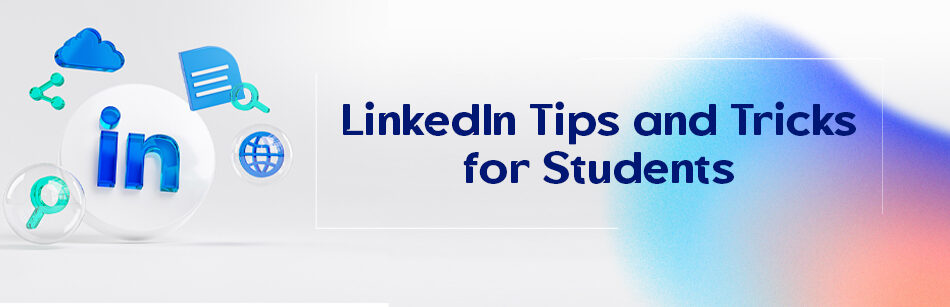










Comments